QuickStart Guide
- Welcome
- Register for Free
- Login
- Homepage
- Main Menu
- Profile
- Sites
- Registers
- View Register
- View Items
- Forms
- Create a Form
- Viewing Form Submissions
Welcome
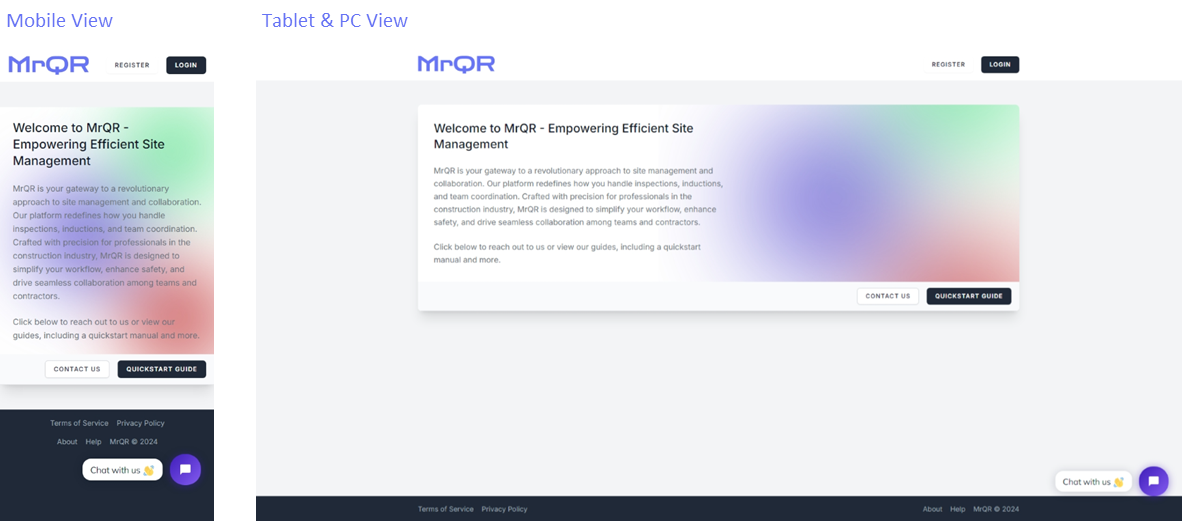 On some mobile devices you can view as tablet / PC by rotating your device
On some mobile devices you can view as tablet / PC by rotating your device
Thankyou for using MrQR, If you use a multiple forms and need to provide information or collect data at the point of use then you are almost there.
MrQR is a revolutionary approach to site management, redefining data collection for inspections, inductions, and team coordination.
Made by professionals for professionals to simplify your workflow, enhance safety, and drive seamless collaboration among teams and contractors.
Designed for use in any industry MrQR allows you to work how you want to work.
Create multiple registers and items with media, text, weblinks and files.
*Create your own data collection forms and assign multiple forms to your items.
Download and print the image file of the MrQR sticker and attach to your item or copy the MrQR Code URL to create your own personalized label or RFI tag.
When anyone scans the MrQR codes with a suitable smart device it will direct them to your item and item content. Only registered MrQR users can then access your forms.
MrQR can be used for almost anything including;
- Recording site inductions, training records etc
- Equipment management, recording inspections & tests
- Building management, recording inspections & teats
- Recording Safety inspections,
- Recording training records and other information
- Providing machinery and plant information
- Recording maintenance records and event logs
- Recording electrical safety inspections & test the list is unlimited
For additional security you can lock your registers and only allow pre-invited or approved MrQR users access to your forms.
The data you collect can be viewed and printed from the MrQR platform or exported in a spreadsheet format.
Every registered MrQR user has their own user account with a personal site and *their own personal profile which can include Training and Equipment records which can be used for auto completion of forms on any MrQR Site.
*additional paid subscriptions required.
Register for Free
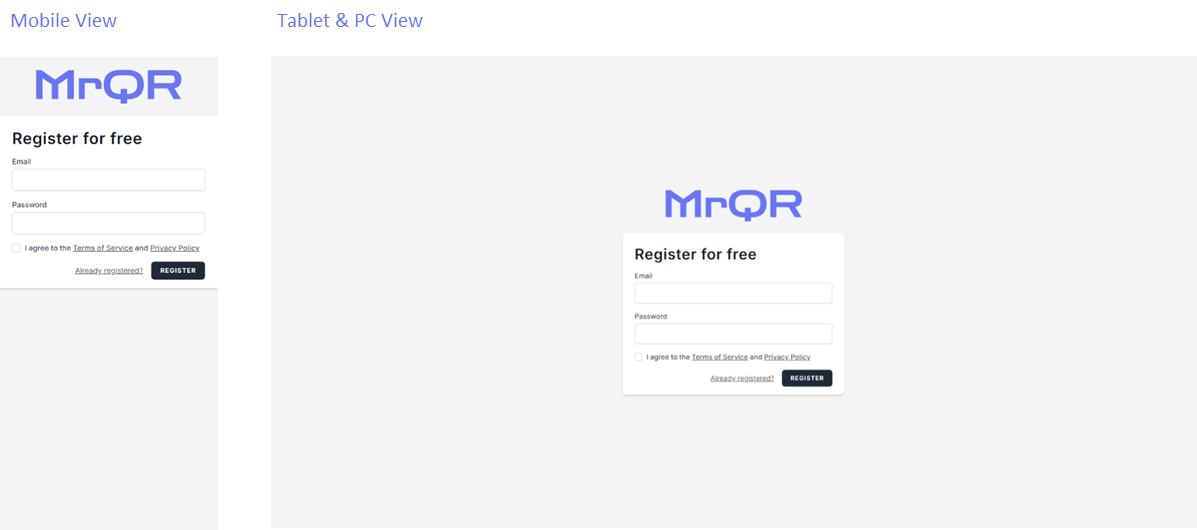
Login
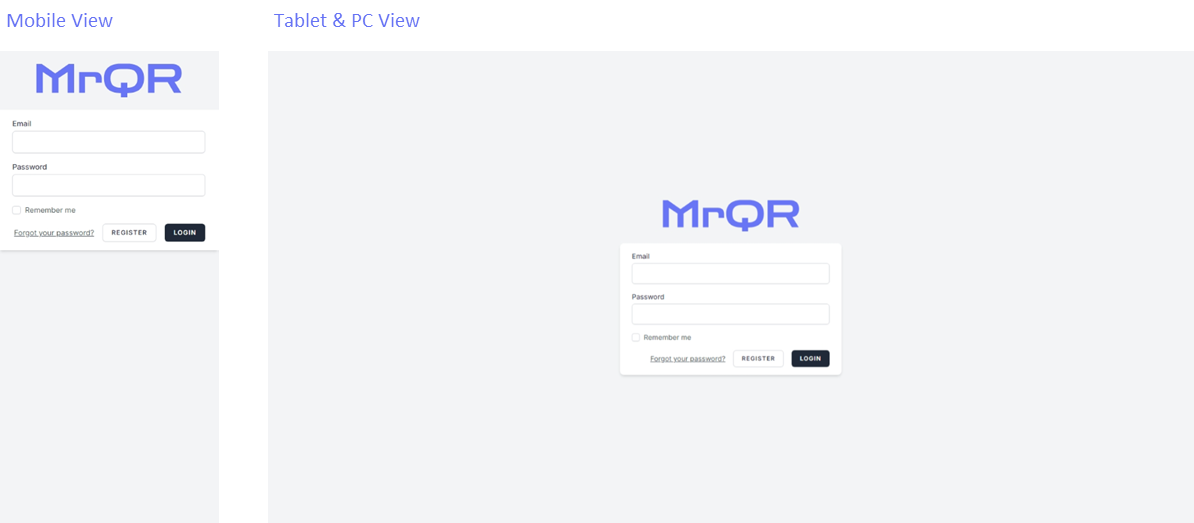
Homepage
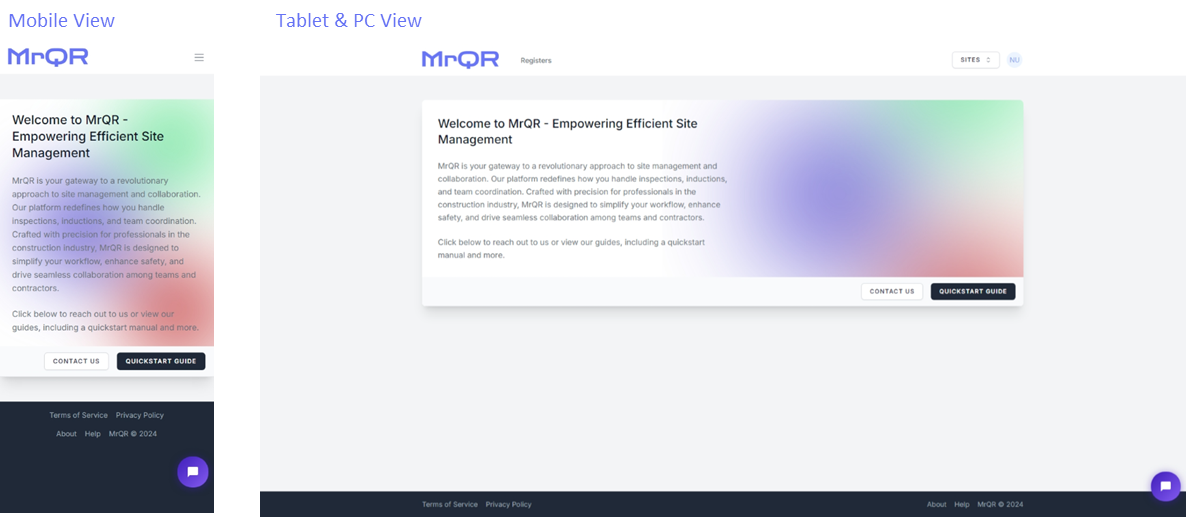
when using a PC or Tablet you can access your user profile, site settings & registers from the homepage. On mobile devices select the menu icon in the top right corner of the screen to access the main menu.
Main Menu
You can access Registers, Profile, Files, Site settings and Log Out from the mobile device main menu.
On a PC or tablet main menu you can access registers and site settings, by selecting the image icon in the top right corner of the screen you can access your profile, files and Log Out
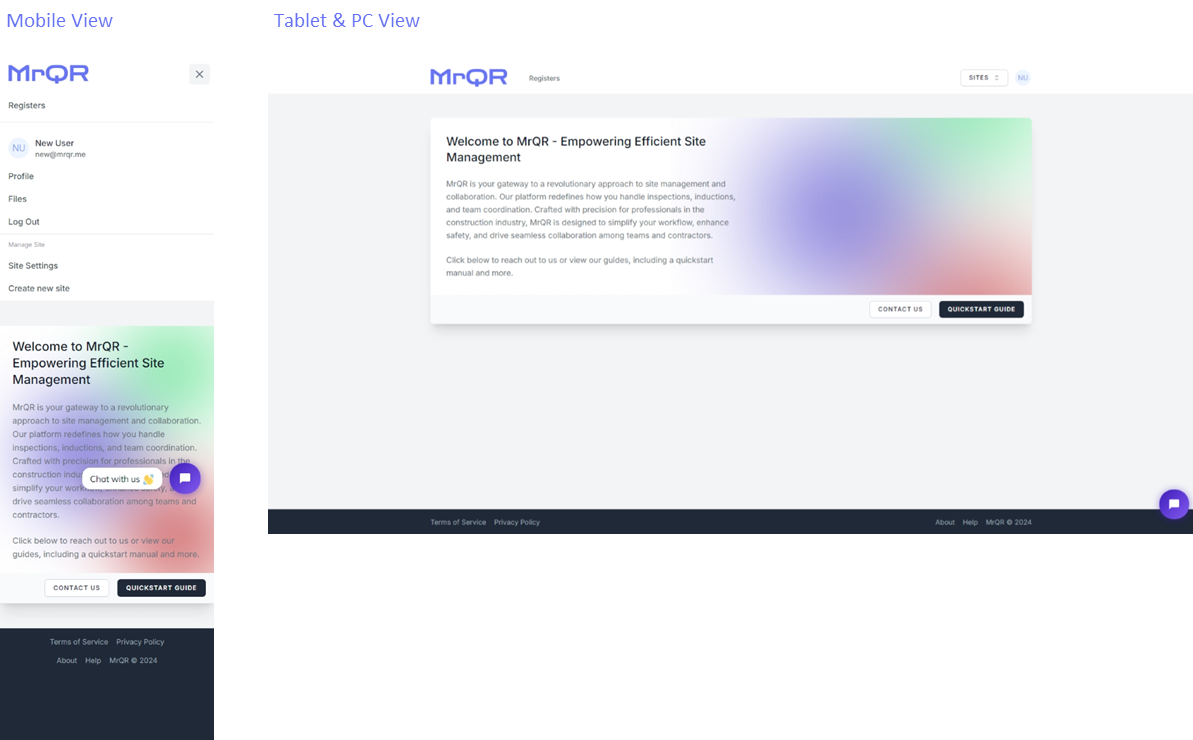
Profile
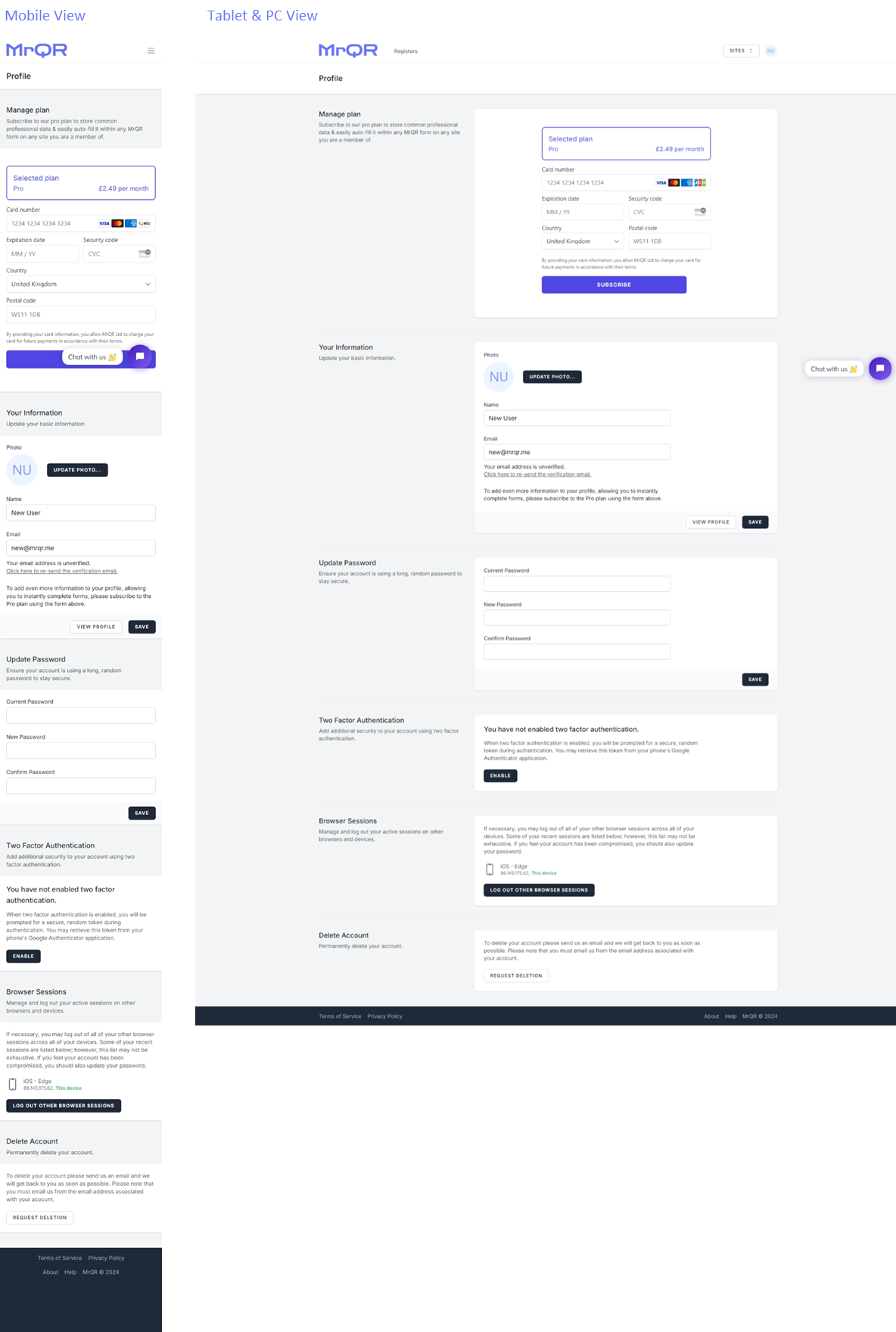
Whilst using your free account you can add a profile image, change your name, change and verify your email address
You can also view and share your profile using your unique MrQR code by selecting the button
You can upgrade to a Pro-user account to include a full user profile including multiple training records, equipment records & addresses.
All information within your Pro-user account profile can be shared when submitting forms or using the button.
Sites
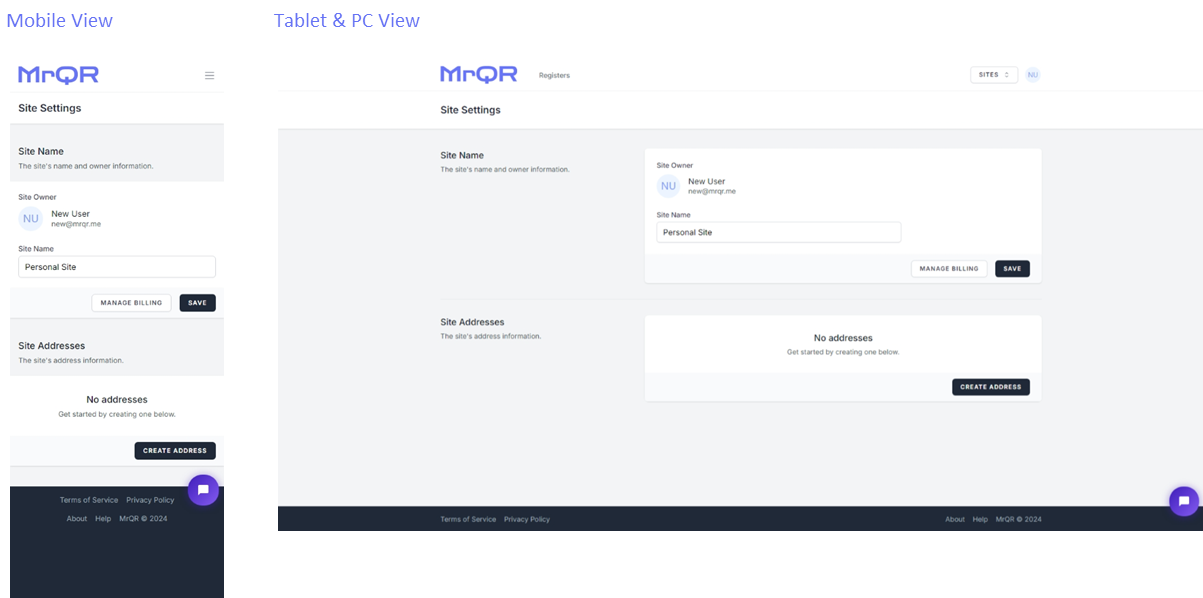
By selecting the Button you can switch between your own and other sites you have been invited to manage.
You can also create new site subscriptions, then you can access the site setting menu to change your site names, and edit the access rights for other MrQR users you have invited to manage your site.
When you create a new site subscription you will have access to MrQR Forms, the menu tab will appear on the Homepage next to Registers tab.
Registers
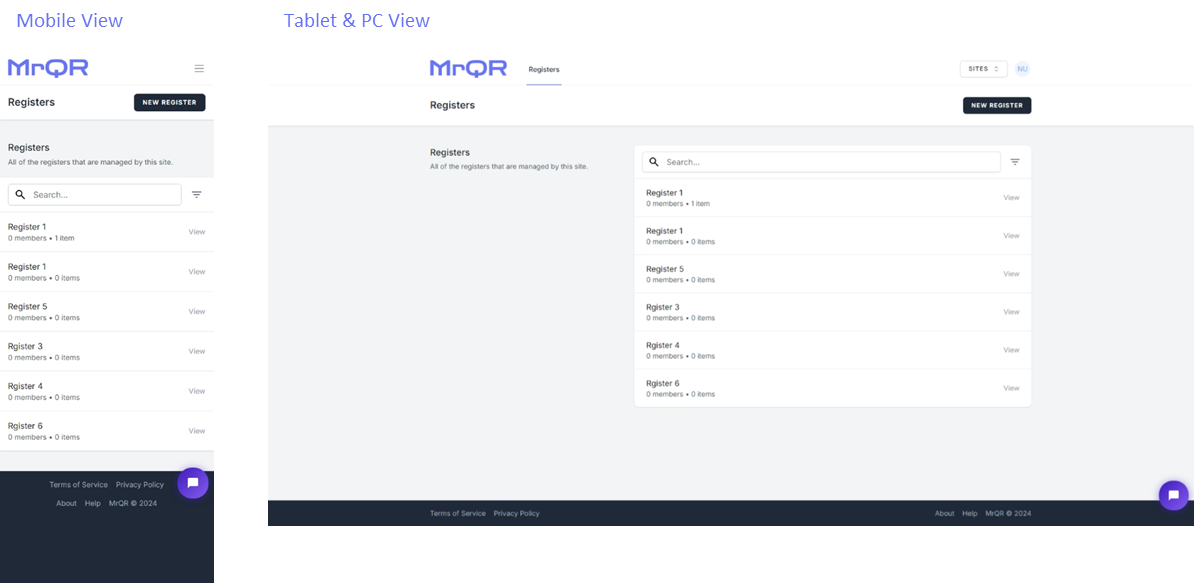
By selecting the Registers tab, you can create new registers, view and edit previously created registers.
Your registers are by default private and only approved or invited MrQR users will be able to access the forms assigned to items with the register you can make your registers public and any MrQR user can access your forms
you can assign Tags to sort and filter your registers
you can also attach and create new addresses for your registers
View Register
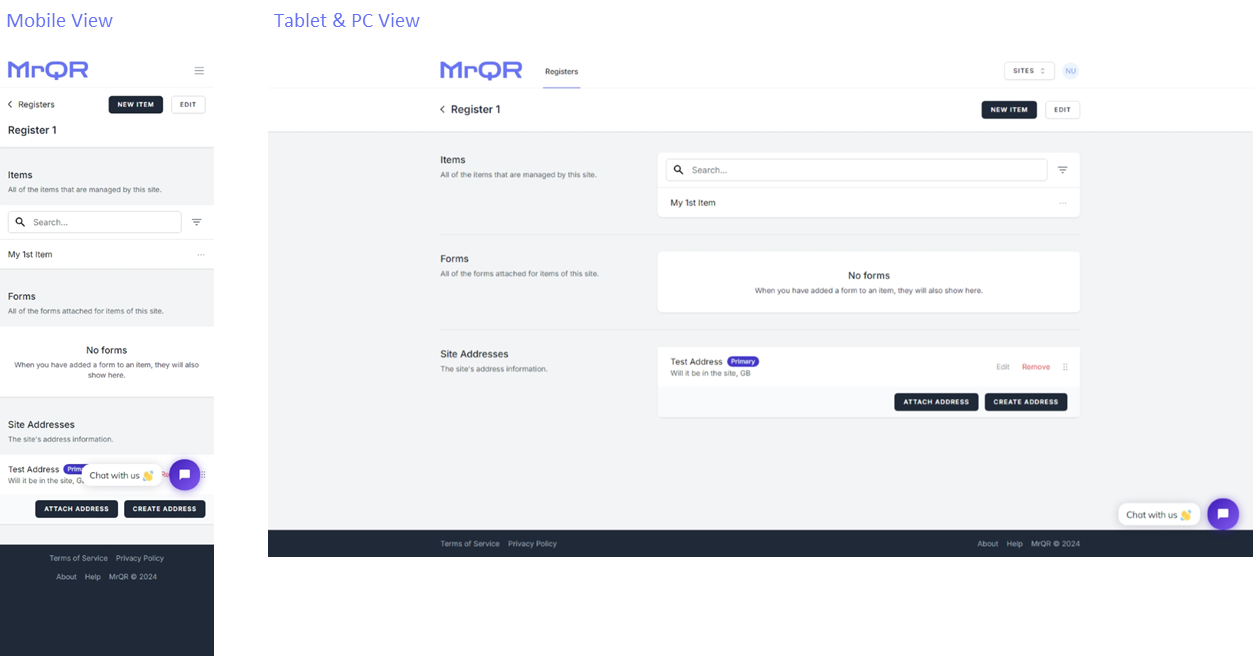
When you create a new register or by viewing an existing register you will be able to create and edit items
View Items
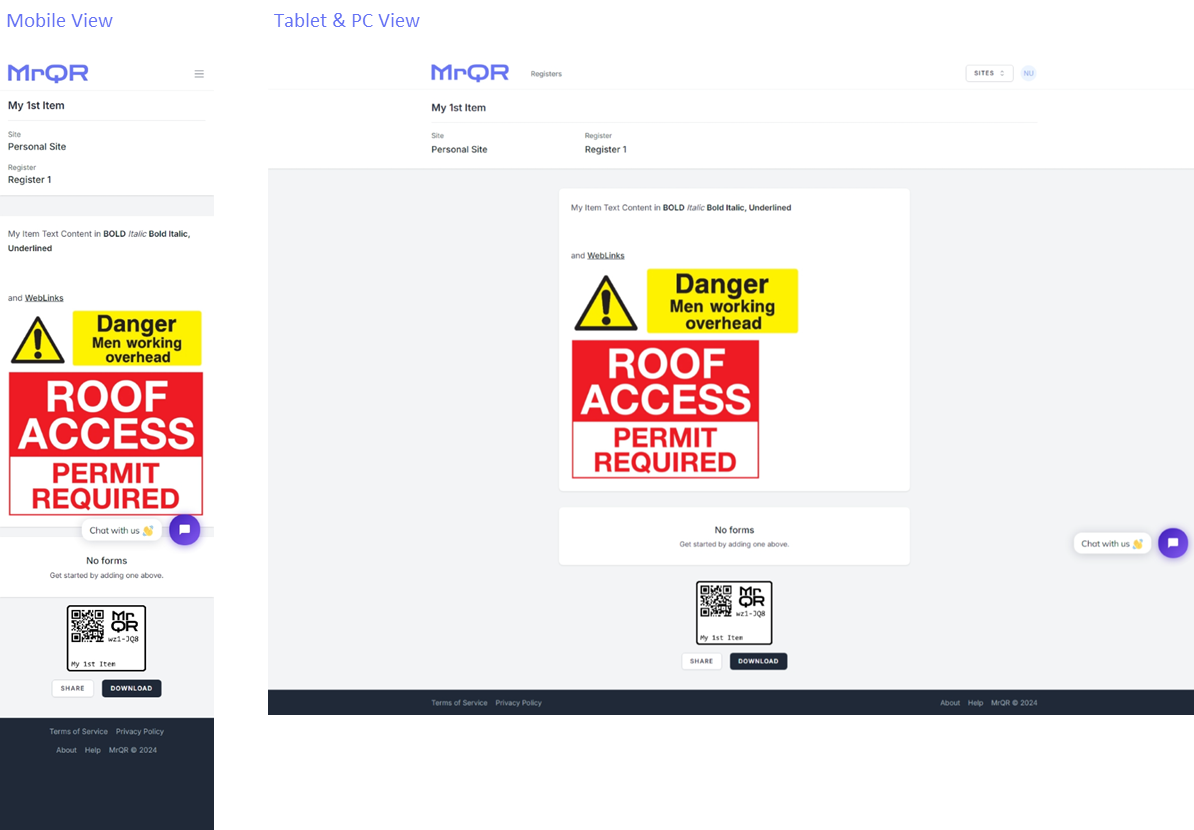
When an item is added you will be able to Create content that can be seen by anyone scanning if following the MrQR item link
with a paid site subscription, you will be able create and assign forms
Forms
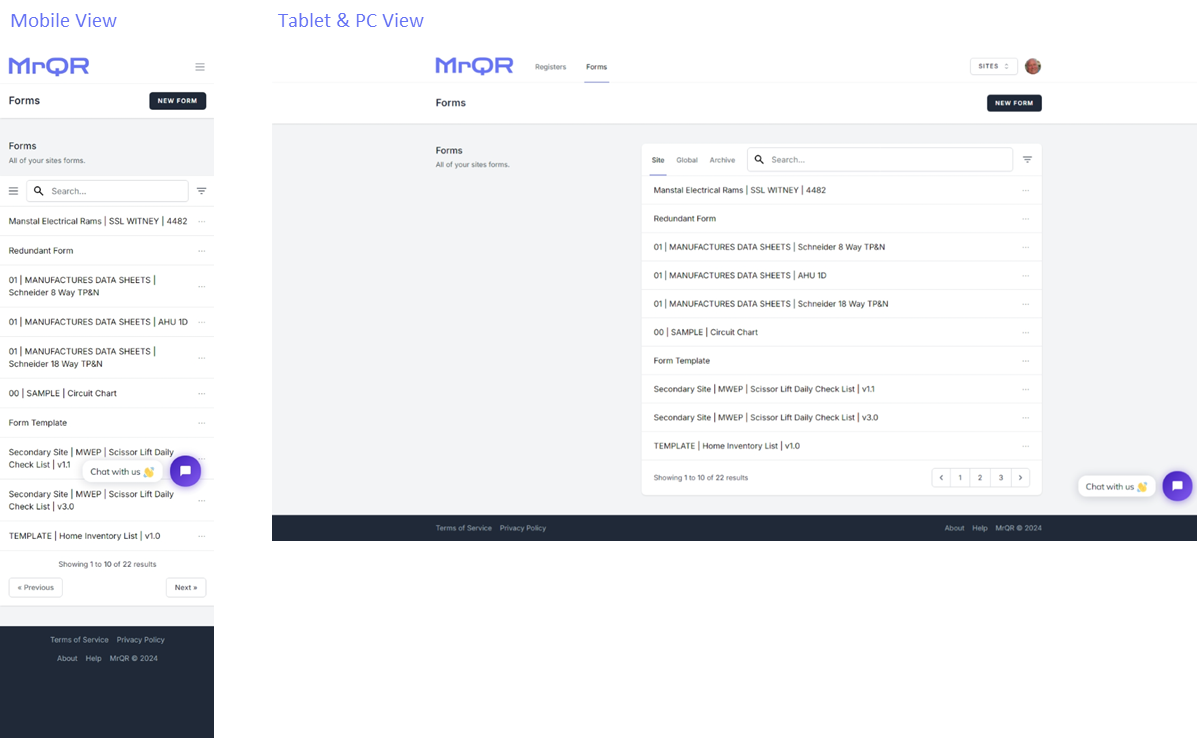
With a paid site subscription, you will be able Create, Duplicate, archive and assign forms to items.
You can make your forms Global so other MrQR Users can copy them to their sites.
You can copy and edit any Global form created by other MrQR Users
Create a Form
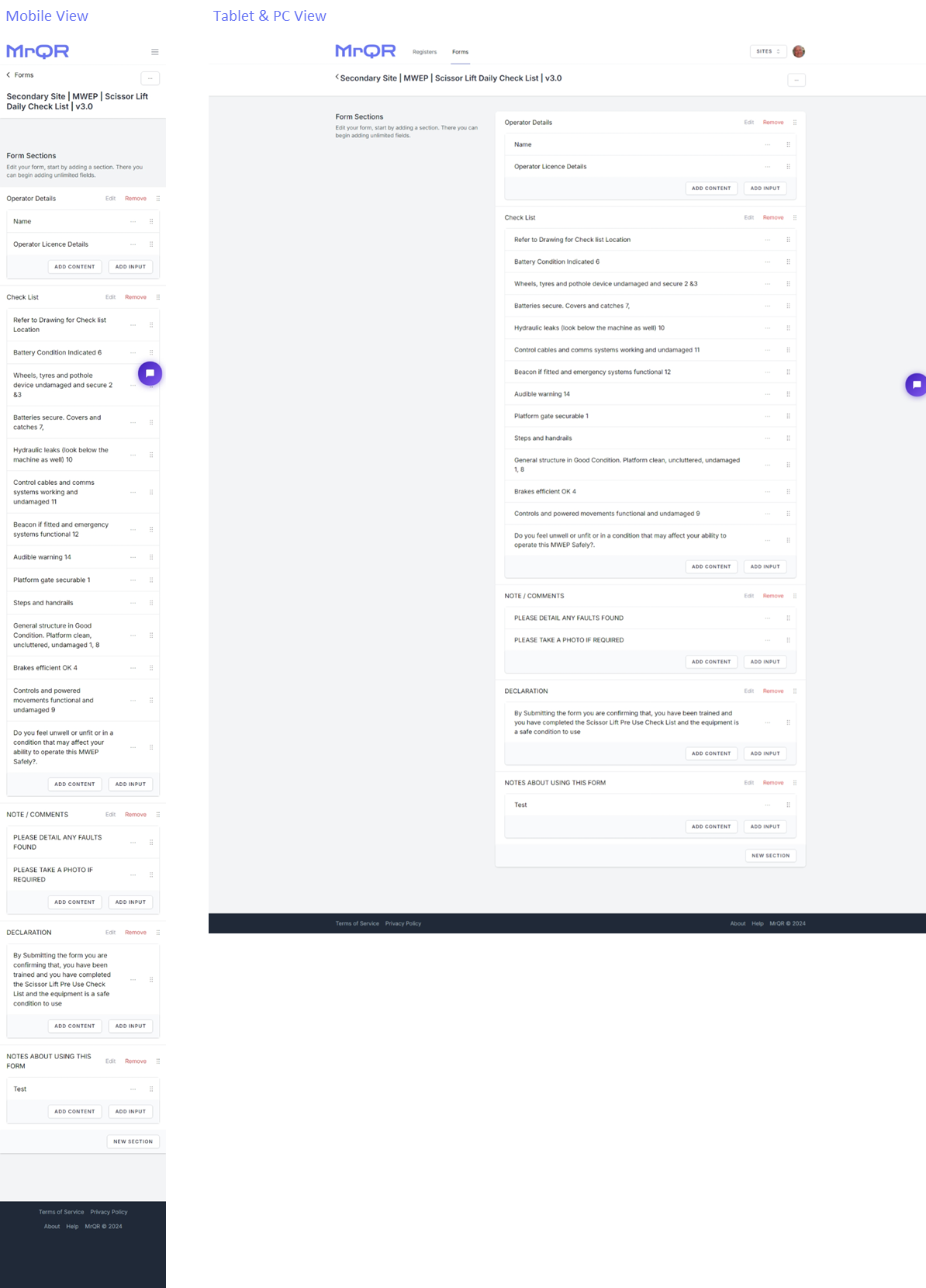
Your forms can include multiple Text, Media and PDF Content
Input fields can be Text, multiple choice, Date and Media Uploads
Input fields can also be User Profile data, including Training records, equipment records and addresses which will be automatically populated into forms when a Pro-user account user submits your forms
Viewing Form Submissions
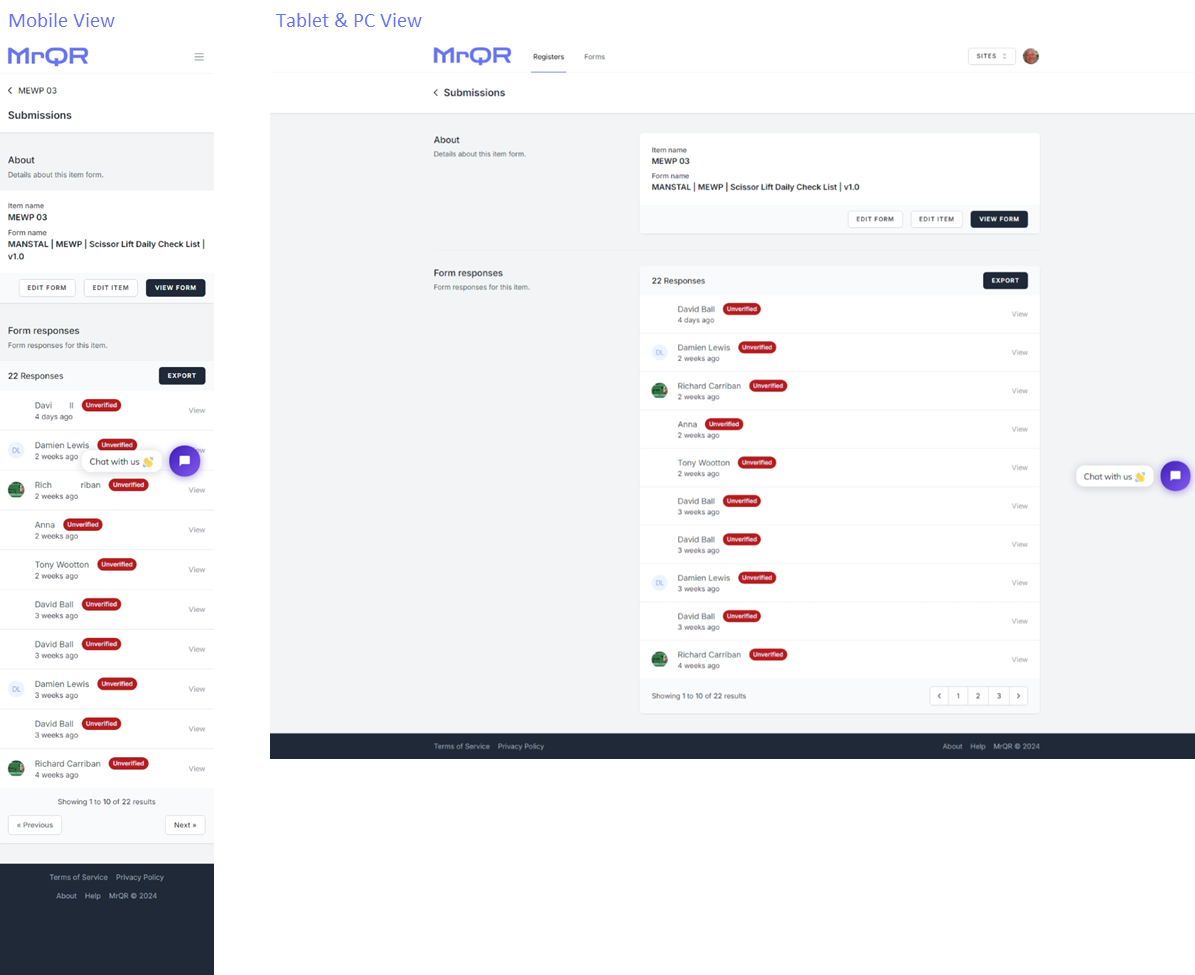
Submitted forms can be individually viewed or all submissions for a form exported into a spreadsheet