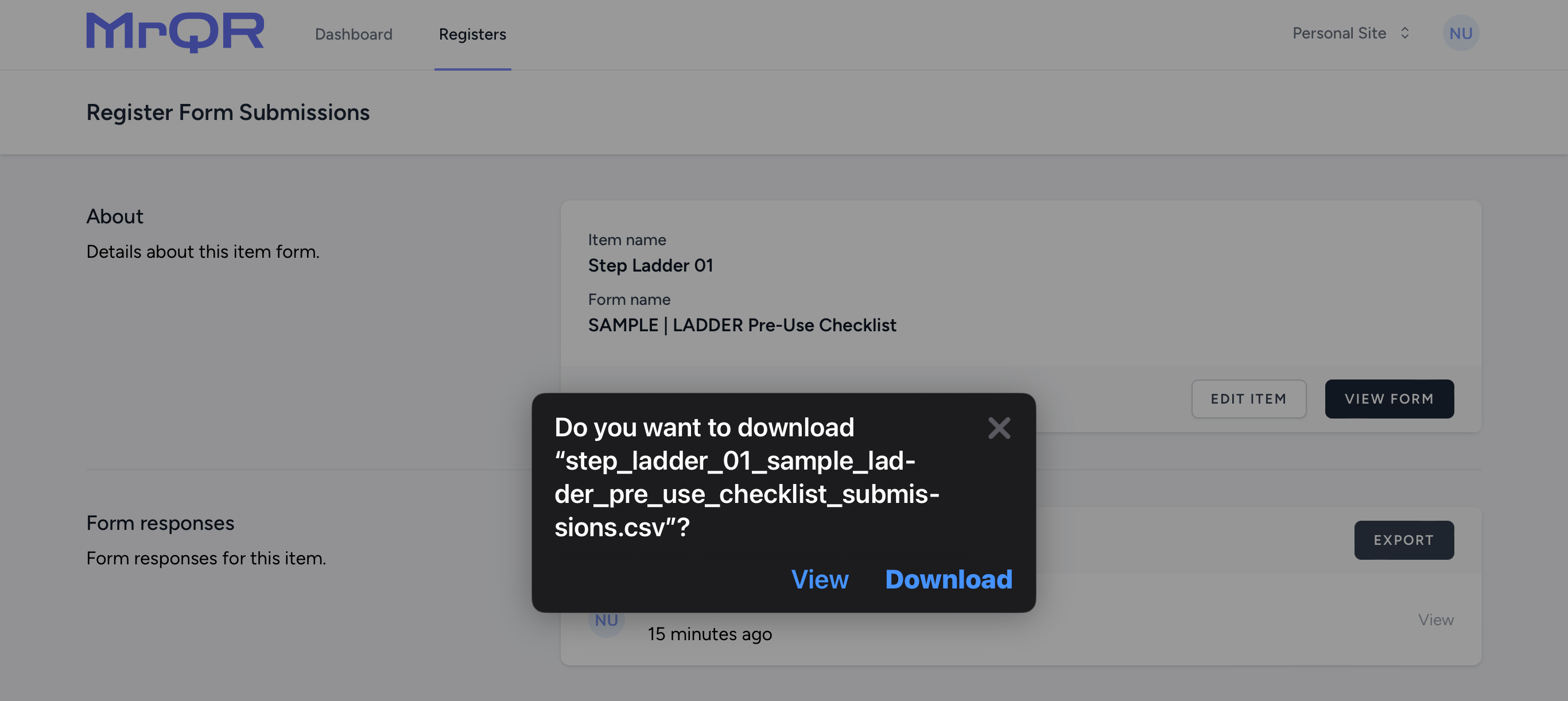FORM SUBMISSIONS & DATA
Individual Form submissions can be viewed in MrQR in the Form View page of the Site where the asset was created. You can also export all data submitted by all MrQR Users from this page.
Select the Register menu > View the required register > View the item > View the form > View the submission or select to export all Form submissions.
VIEWING FORM SUBMISSIONS
Form Submissions in Items
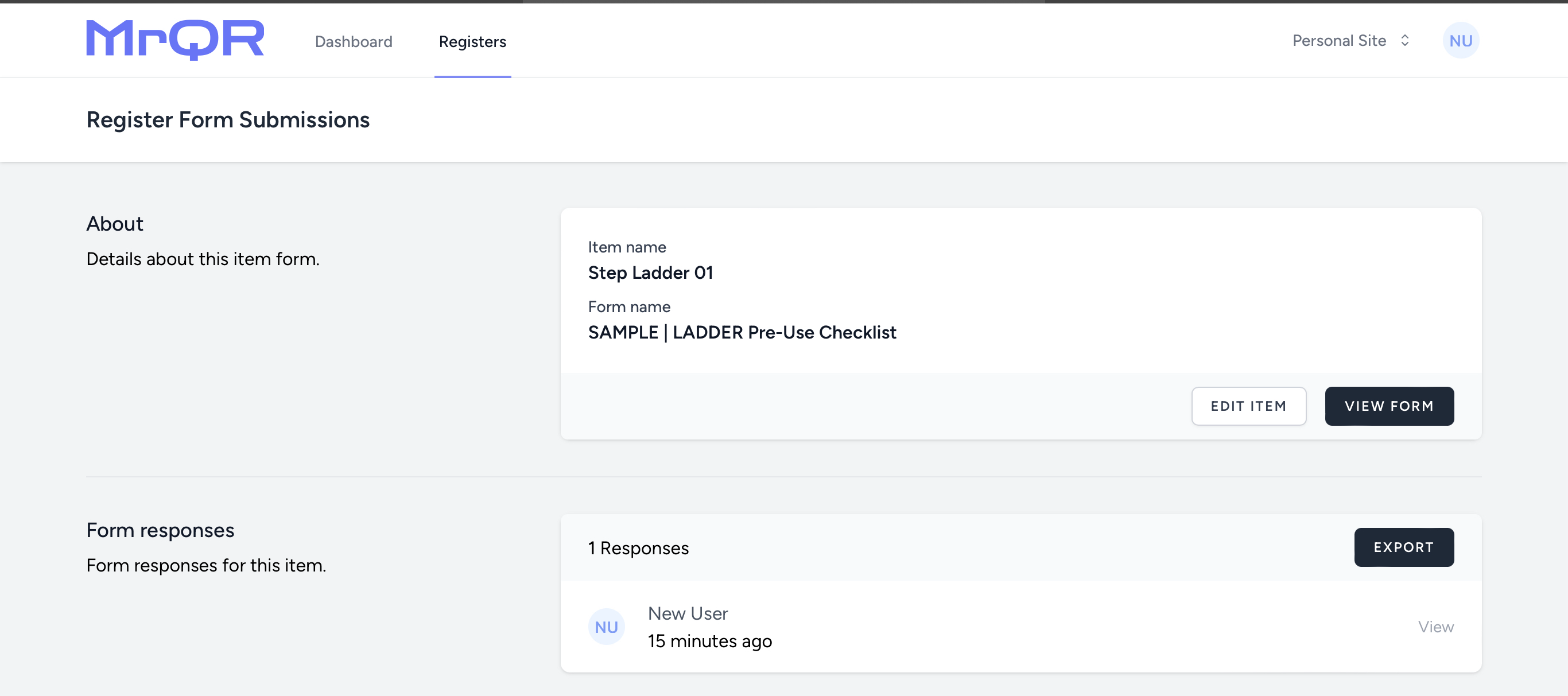
Exporting Data