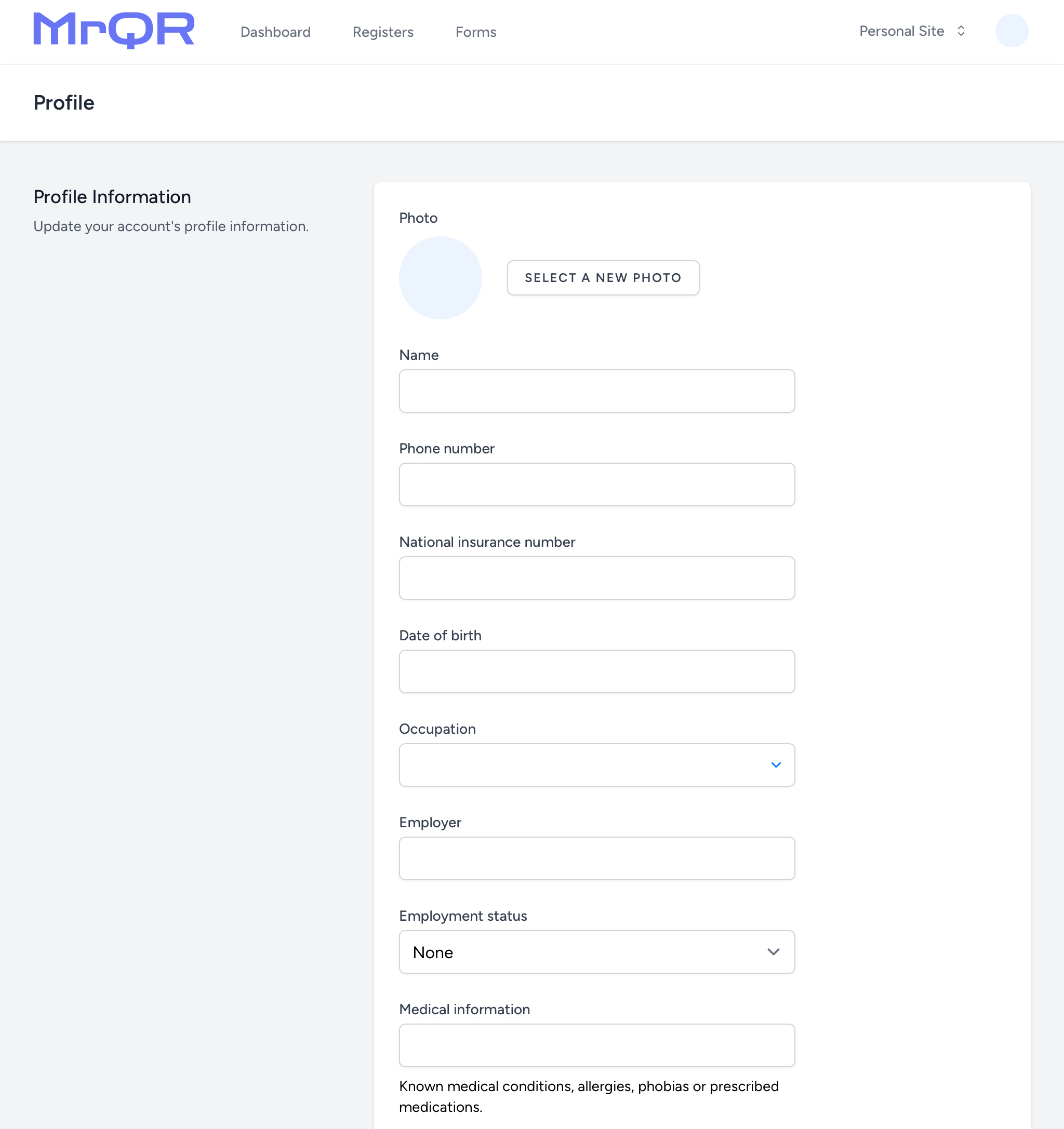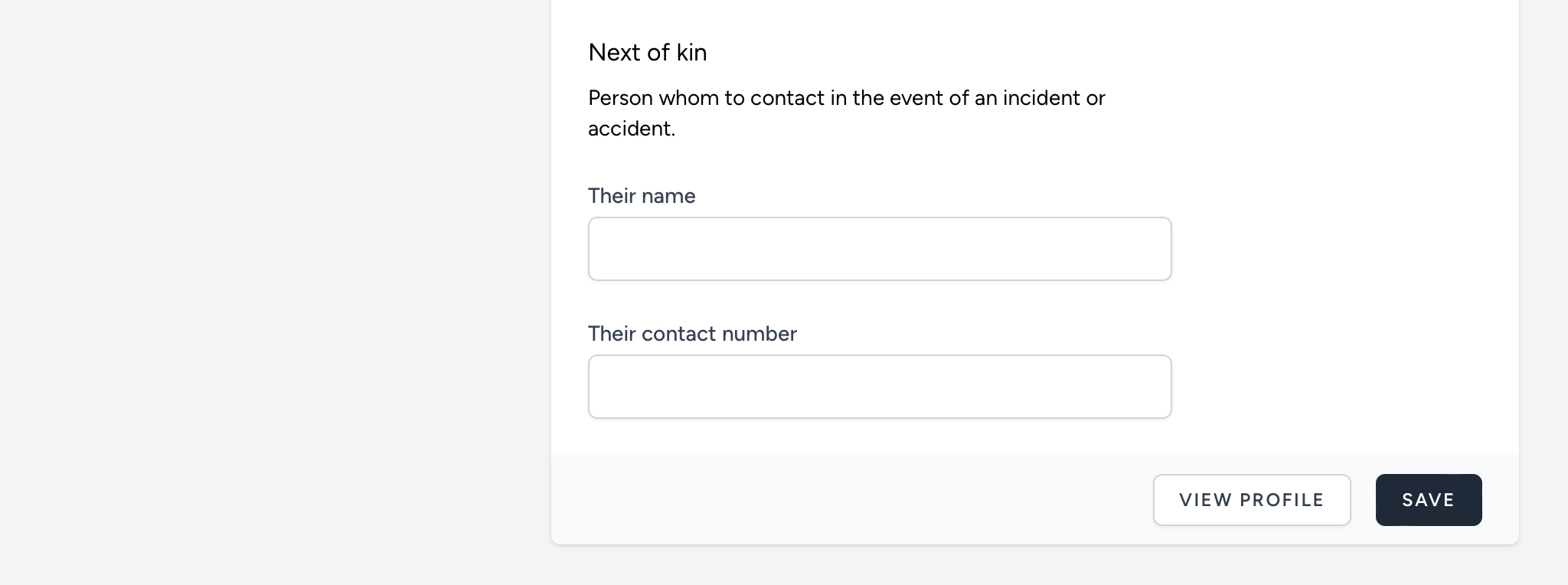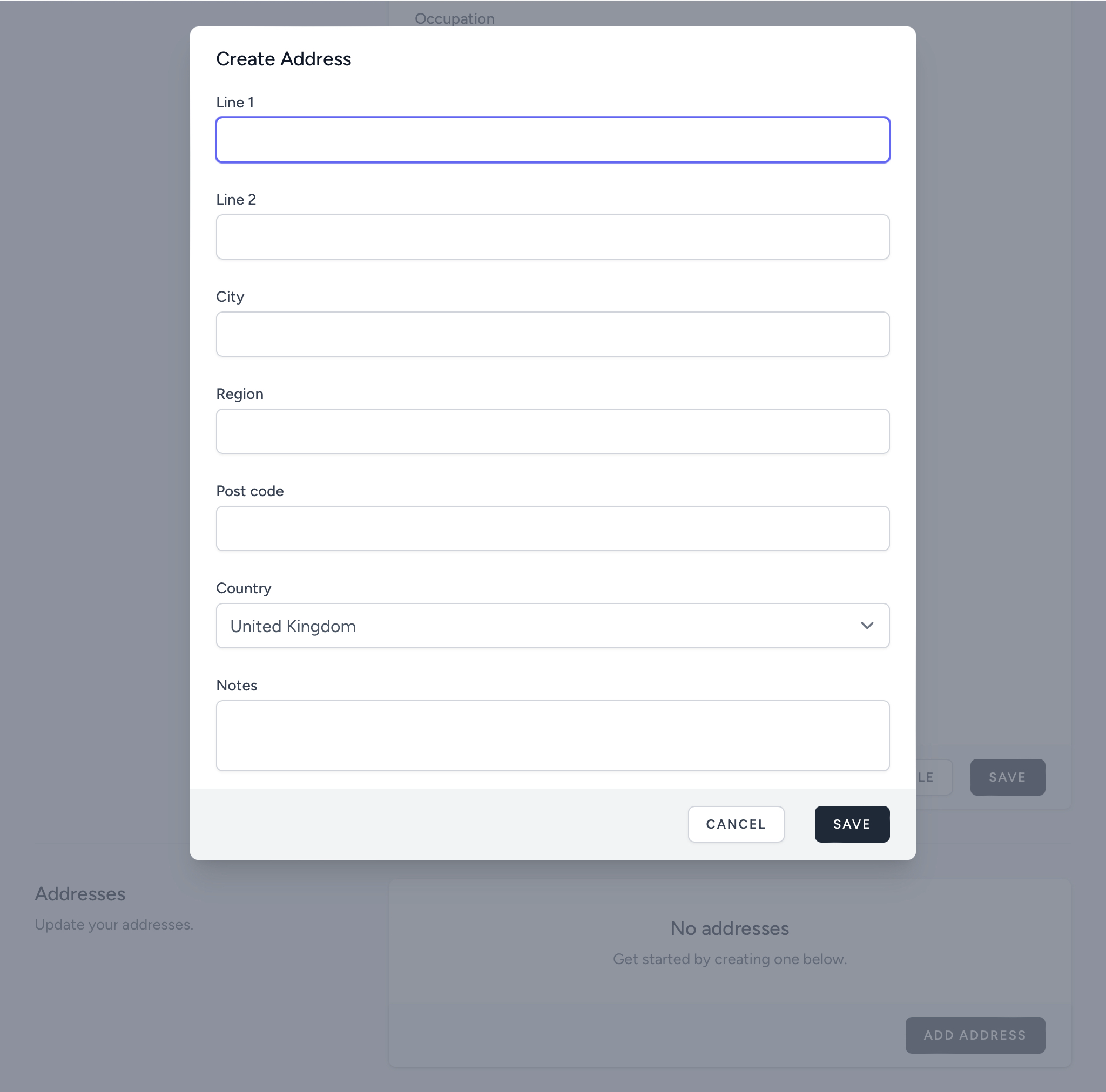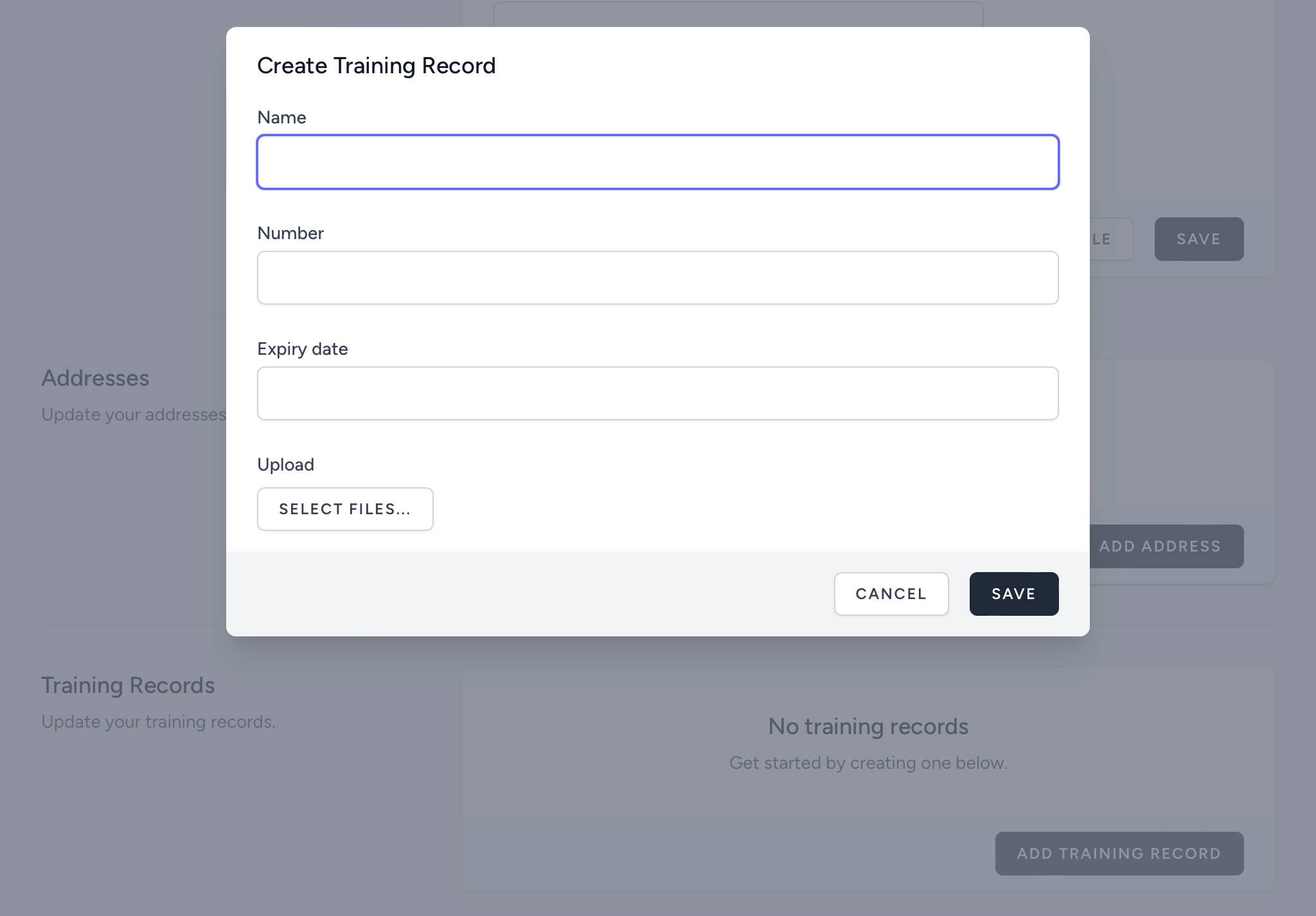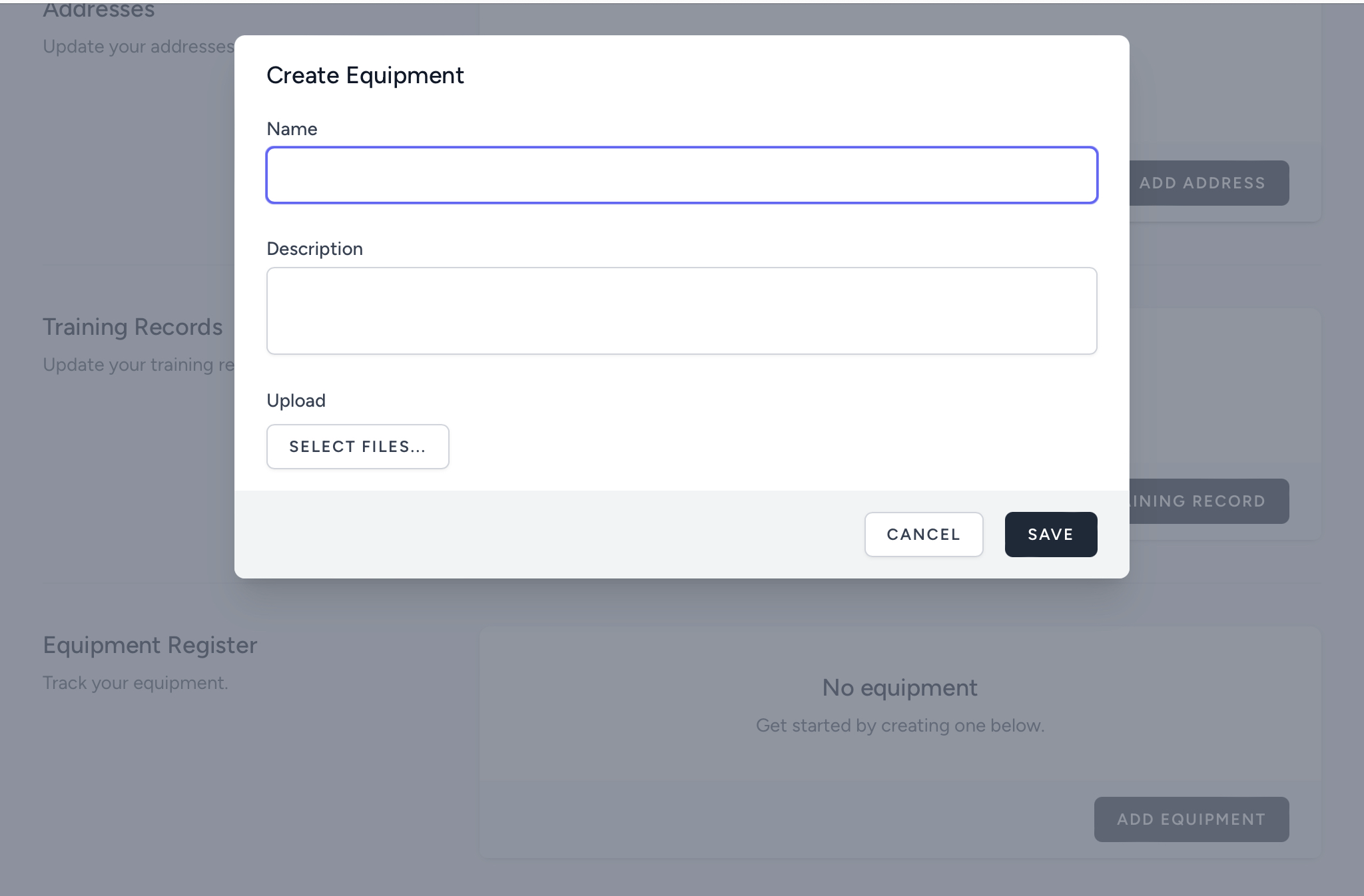PROFILE PAGE
USER PROFILE DETAILS
Free User Account
Along with being able to complete any form on any site using the MrQR Platform, with a Free User Account you have access to a Basic User Profile and a Personal Site where you can add multiple registers & items with images, PDF documents, text and URLs.
Basic User Profile
To access your Profile page: select the Menu Icon in the top right corner of the screen > Profile
From your user profile page, you can
- Update your basic information including your Photo, Name & Email.
- Manage your plan.
- View and share your profile page.
- Re-send your email verification (if required).
- Update your password
- Add additional security by using two factor authentication.
- Manage and log out your active sessions on other browsers and devices.
- Request Account Deletion.
Personal Site
The MrQR Personal site, you can
- Access your site settings
- Change the Name of your Personal Site
- Create New sites (additional subscriptions required)
- Create multiple Registers.
- Create multiple Items
- Add text, URLs, Images & PDF Documents
- Share your Items using the Unique MrQR URL.
Pro User Account
If you subscribe to our Pro User Account in addition to the basic features of the Free account, you can store and share:
- Profile image
- Full name
- Contact number
- Your National Insurance Number
- Date of birth
- Occupation
- Employer
- Employment status
- Basic medical information you wish to share
- Contact details of a person you wish to be contacted in the event of an incident
- Multiple addresses
- Multiple training records (including descriptions, key dates, and images)
- Multiple equipment records (including descriptions and images)
- Additional Data inc. Text, Numbers & Date
You can share your profile page including your profile image, employer, occupation, contact number, and training records via email or your unique MrQR Code.
Profile Image
Your profile image will automatically be shared and used as an identification image on MrQR Forms. When adding a profile image, you can take a new photo or upload one from your files.
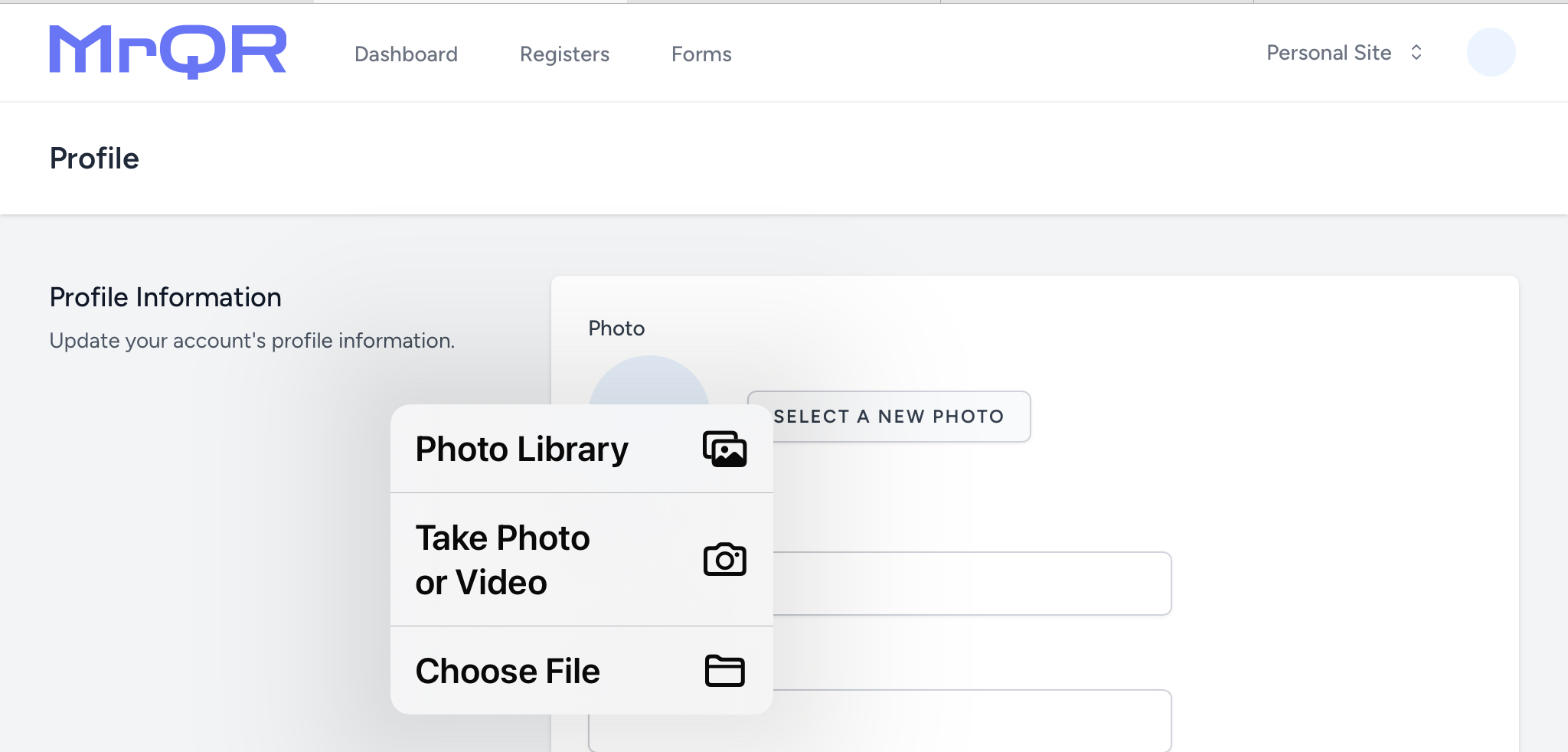
Name
Your full name will automatically be shared on MrQR Forms.
Contact Number
Your primary contact number will automatically be shared on MrQR Forms.
National Insurance Number
With a Pro User Account, your National Insurance Number will automatically be shared on MrQR Forms.
Date of Birth
With a Pro User Account, your date of birth will automatically be shared on MrQR Forms.
Occupation
With a Pro User Account, your occupation will automatically be shared on MrQR Forms.
Employer
With a Pro User Account, your employer will automatically be shared on MrQR Forms.
Employment Status
With a Pro User Account, your employment status will automatically be shared on MrQR Forms.
Basic Medical Information
With a Pro User Account, any basic medical information that you wish to disclose (such as allergies, phobias, or prescribed medication) will automatically be shared on MrQR Forms.
Next of Kin Contact Details
With a Pro User Account, you can add contact details of the person you wish to be contacted in the event of an incident. This will automatically be shared on MrQR Forms.
Multiple Addresses
You can add multiple addresses from your profile page, such as your home address or multiple work addresses. These can be selected and automatically shared on MrQR Forms.
- Address Line 1
- Address Line 2
- City
- Region
- Post Code
- Country
- Notes
Multiple Training Records
You can add multiple training records from your profile page, including expiry dates and relevant images. These can be selected and automatically shared on MrQR Forms.
- Name (IPAF, Driving Licence, ECS, CSCS etc)
- Number
- Expiry date
- Multiple images
Multiple Equipment Records
You can add multiple equipment records from your profile page, including descriptions and relevant images. These can be selected and automatically shared on MrQR Forms.
- Name (Drill, Test Equipment, Ladders, Car Registration etc)
- Description
- Multiple images