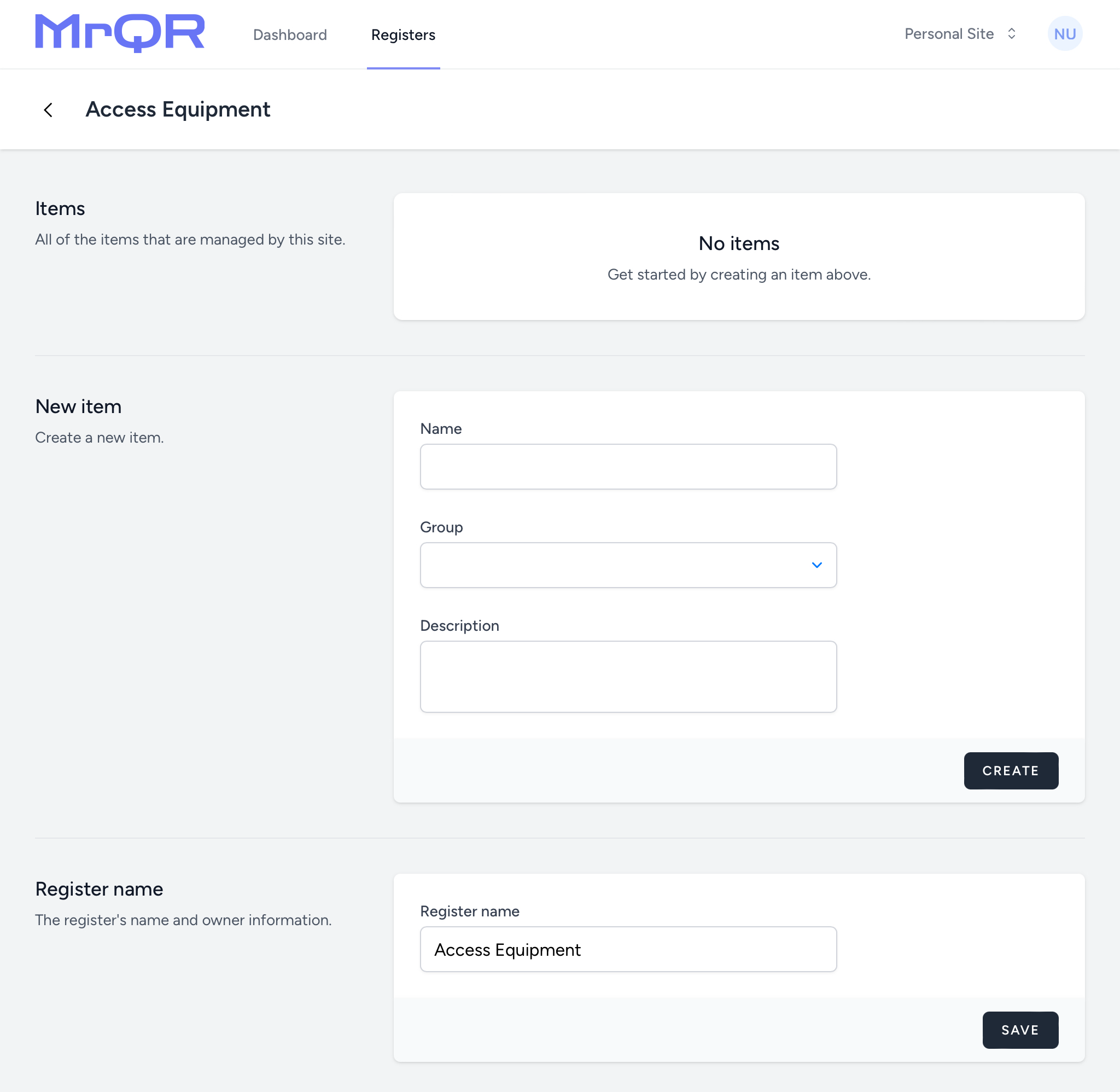REGISTER PAGE
The Register Page is included with your MrQR Pro User Account. You can create an unlimited number of Registers. A Register is the list or directory of your Items or Assets that you want to control. The Registers and Items for your Personal Site can only be viewed by the Site Owner. When you purchase additional Site Licences, you can manage and share Registers and Assets with other MrQR registered users.
REGISTER SETUP & DETAILS
Accessing the Register Page
The Register Page is accessed from the main menu bar at the top of the page.
Creating a New Register
From the Register Page, you can create your Registers.
Select once you have entered the desired Register name. In the example below, a Register called 'Access Equipment' will be created. Once an Item is created, a Register cannot be deleted, but you can edit its name.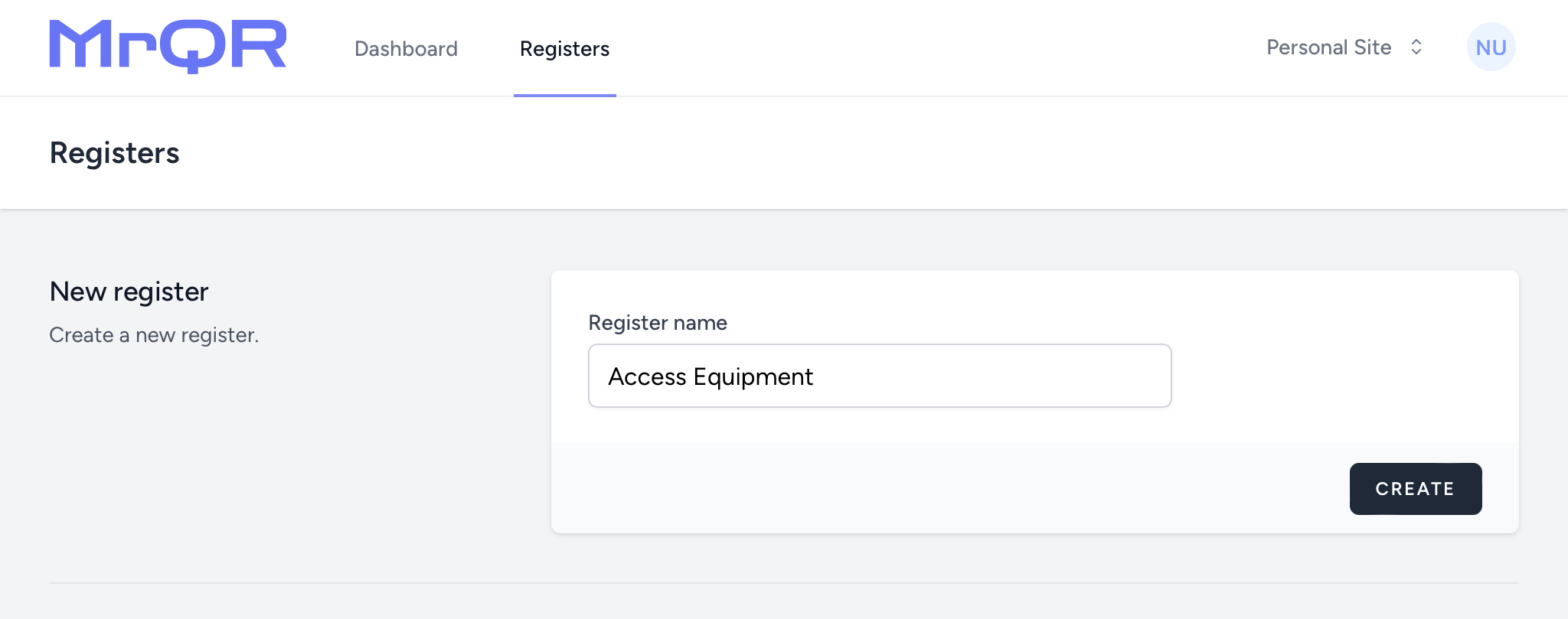
Viewing a Register
Once created, you can select View to see your Register and add Items or edit the Register’s name. 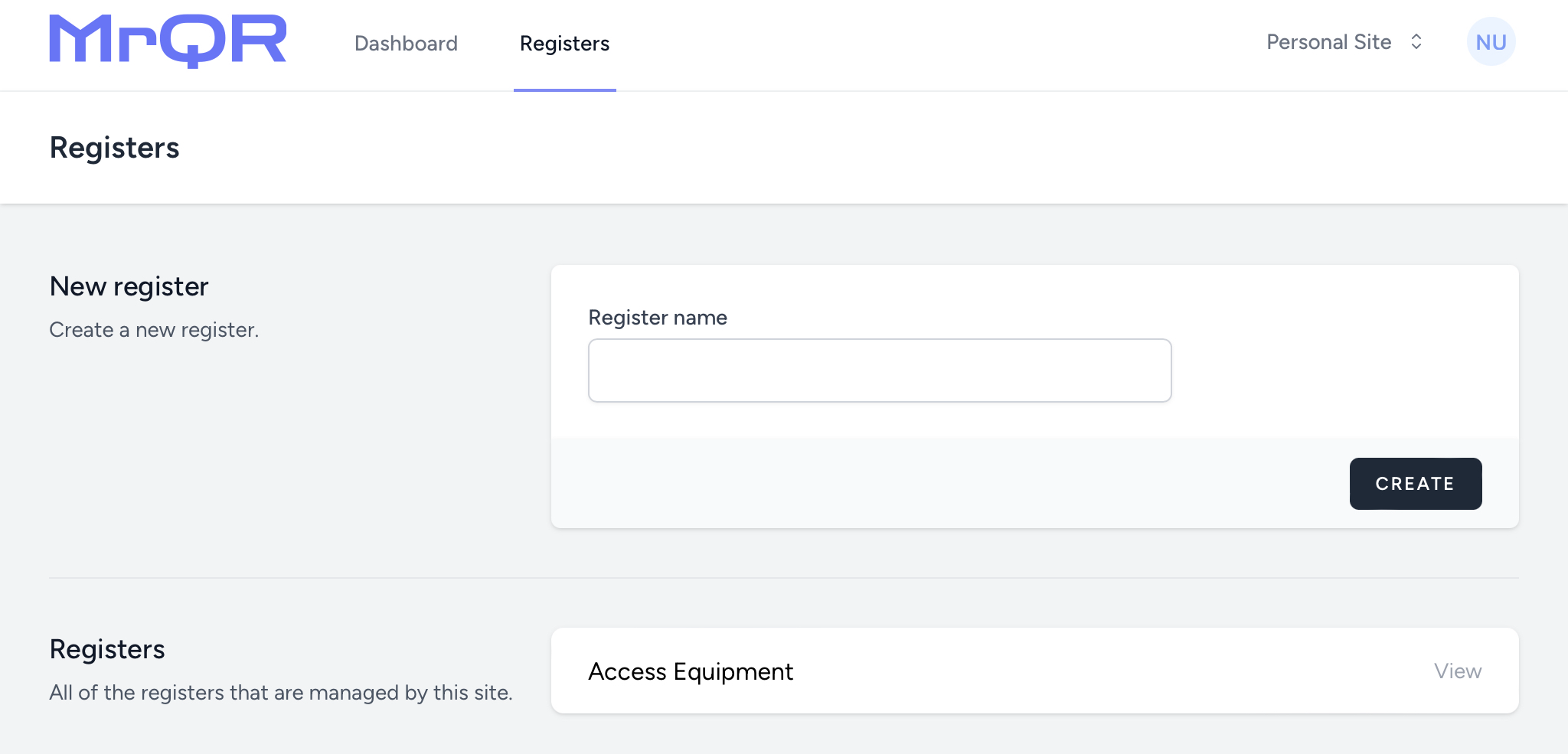
Register Page
On the Register Page, you can create Items and edit the Register name. Once Items are created, they will be Seen on the Register Page.