ACCOUNT REGISTRATION
You must have a Free User Account to access, view and complete MrQR Forms on any Site operating the MrQR platform. Personal or Additional Sites and the MrQR Form Builder can only used with additional site subscriptions.
USER ACCOUNT DETAILS & SETUP
- Free User Account
- Setting Up Your Free User Account
- Verifying Your Email
- Upgrading to a Pro User Account Plan
Free User Account
Your Free User Account will allow you access to the MrQR platform and enable you to access and complete all the MrQR Site Forms used on any Site being managed using the MrQR platform. There is a Personal Site and you can create or manage your own MrQR Registers and Items.
From your profile page you will be able to:
- Manage your plan, add payment cards, and upgrade your account
- Add or change your Profile image
- Update your email address
- Resend your email verification
- Update your password
- two factor authentication
Setting Up Your Free User Account
Go to MrQR.me and select .
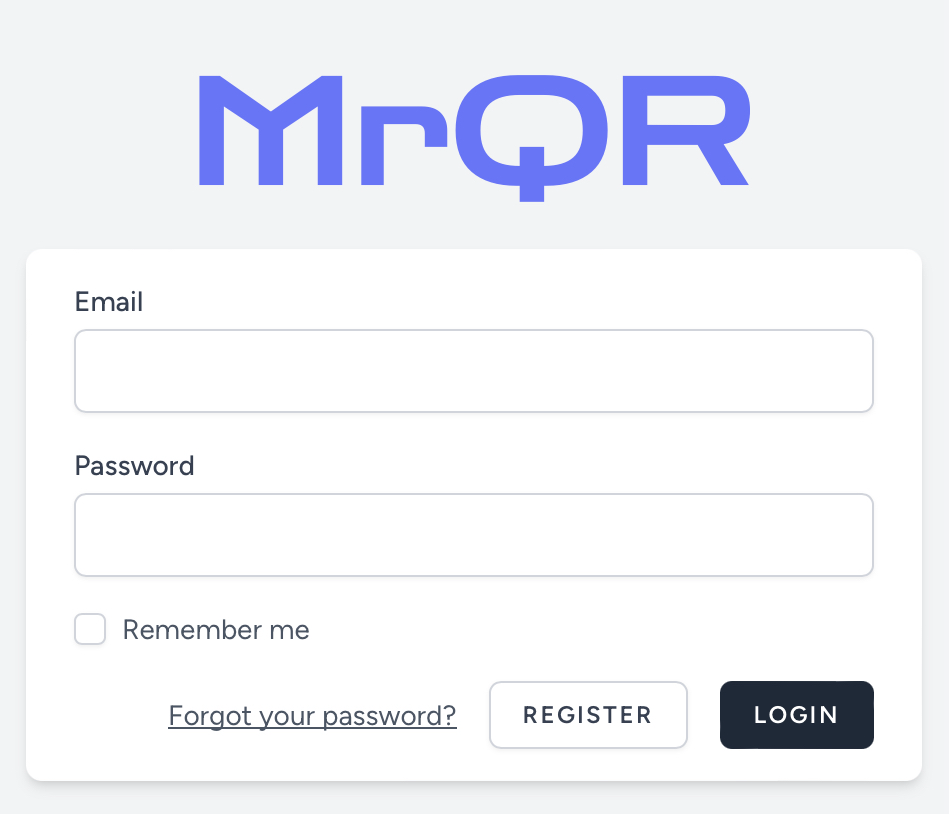
Enter a valid email address and password.
Please review our Terms of Service and Privacy Policy, tick the ‘accept’ box, and then select .
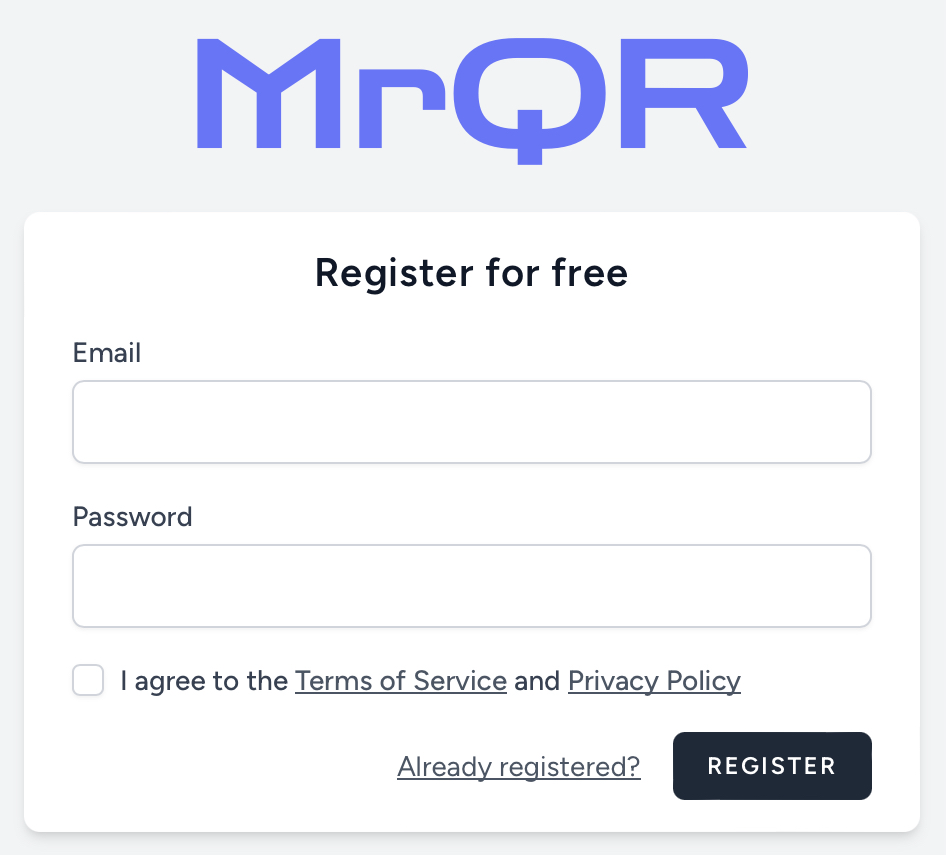
After registering, the Site Owner will need to approve your access. Once this is done, you will be able to request access to Items and complete any assigned Forms.
Verifying Your Email
Once you have registered, you will be sent a verification email. Until you have verified your email address, your account will be tagged as when requesting access to submit Forms. Some organisations may not allow access to unverified accounts.
Please select the button to verify your email. Your account will then be tagged as . This will also enable the Form Building tab if you have a Pro User Account subscription.
If you did not receive your verification email, please check your Spam or Junk folder. If you still cannot find the verification email, please check your profile to ensure the correct email address has been entered.
Update your email address if required and choose to re-send the verification email. Then Select . You should now receive a new verification email.
Upgrading to a Pro User Account Plan
Once registered, you will be able to access your profile and upgrade your account to a Pro User Account if you wish.
On the profile page, scroll down to Manage Account and subscribe to our Pro User Account plan.
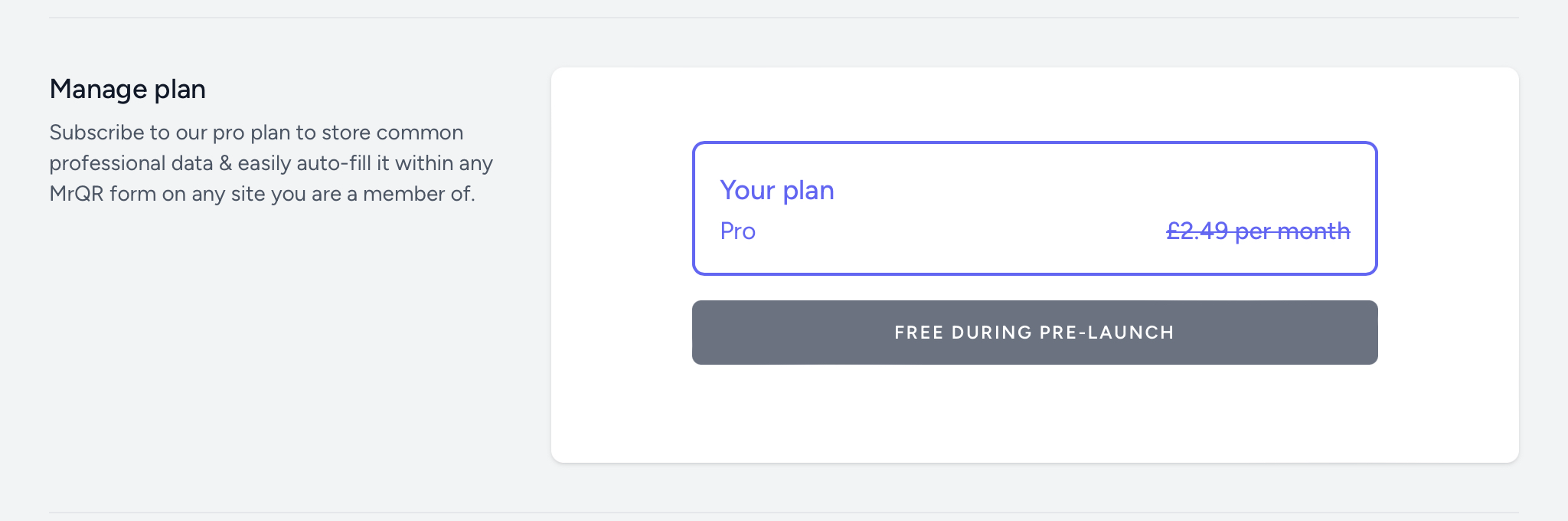 See our Pricing page for the latest Pro User Account costs.
See our Pricing page for the latest Pro User Account costs.
You may be asked to add a payment method. Select once you have entered your desired payment card details.
You can change or cancel your payment method at a later date by selecting . This will direct you to the Stripe Billing Portal. 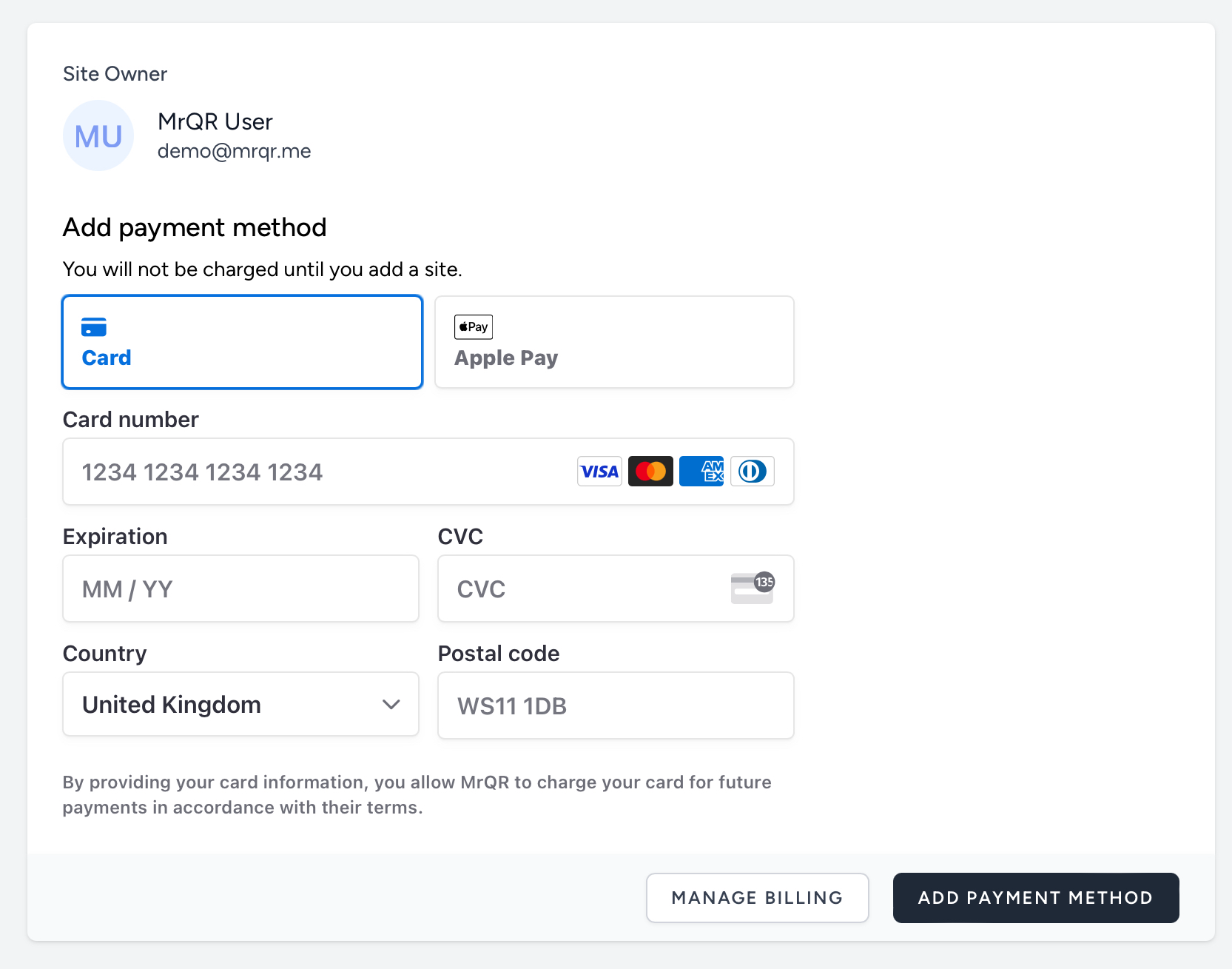
Your Pro User Account plan will give you access to the MrQR platform and enable you to request access and complete all the MrQR Site Forms used on any Site being managed using the MrQR platform. You will have access to a fully functional Personal Site.
Your profile page allows you to store and share:
- Profile image
- Name
- Contact number
- National Insurance Number
- Date of birth
- Occupation
- Employer
- Employment status
- Any basic medical information you wish to share
- Contact details of a person you wish to be contacted in the event of an incident
- Multiple addresses
- Multiple training records (including descriptions, key dates, and images)
- Multiple equipment records (including descriptions and images)
You can share your profile page including your profile image, employer, occupation, contact number, and training records via email or your unique MrQR Code.