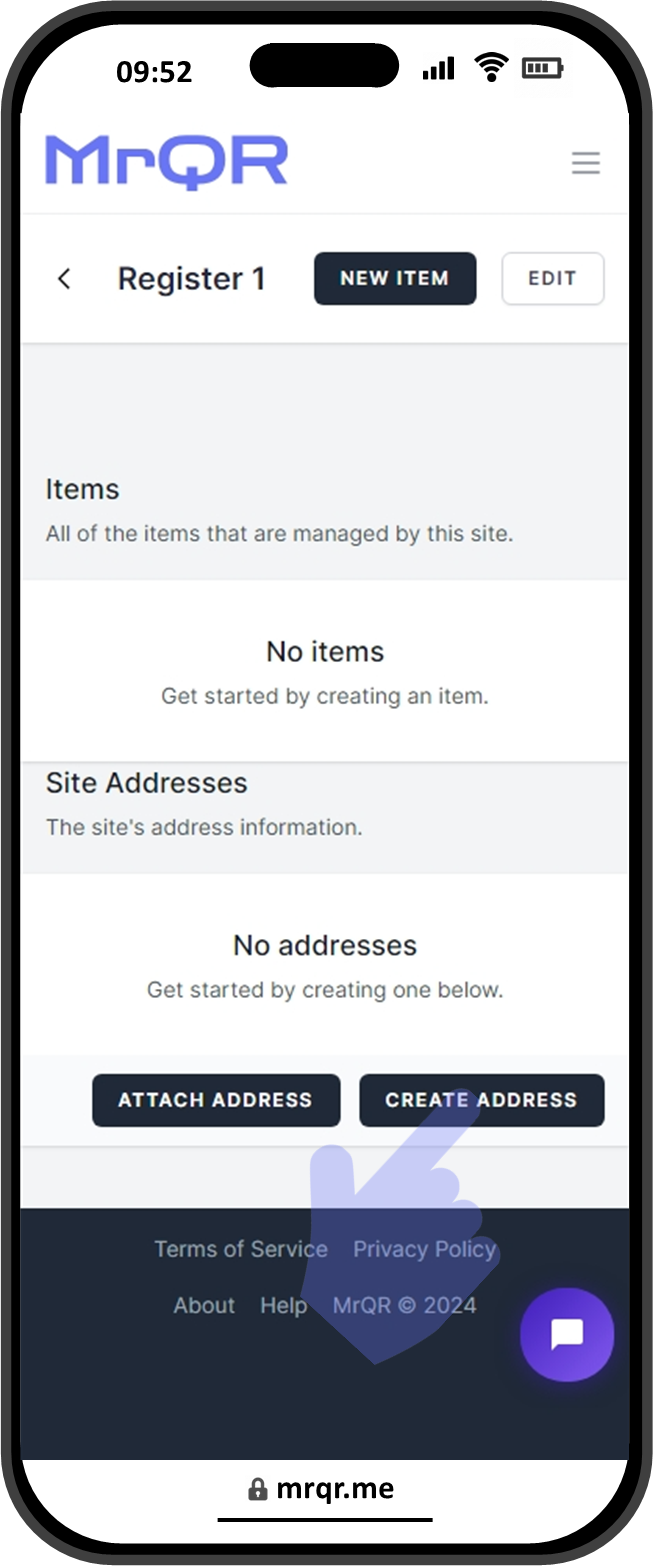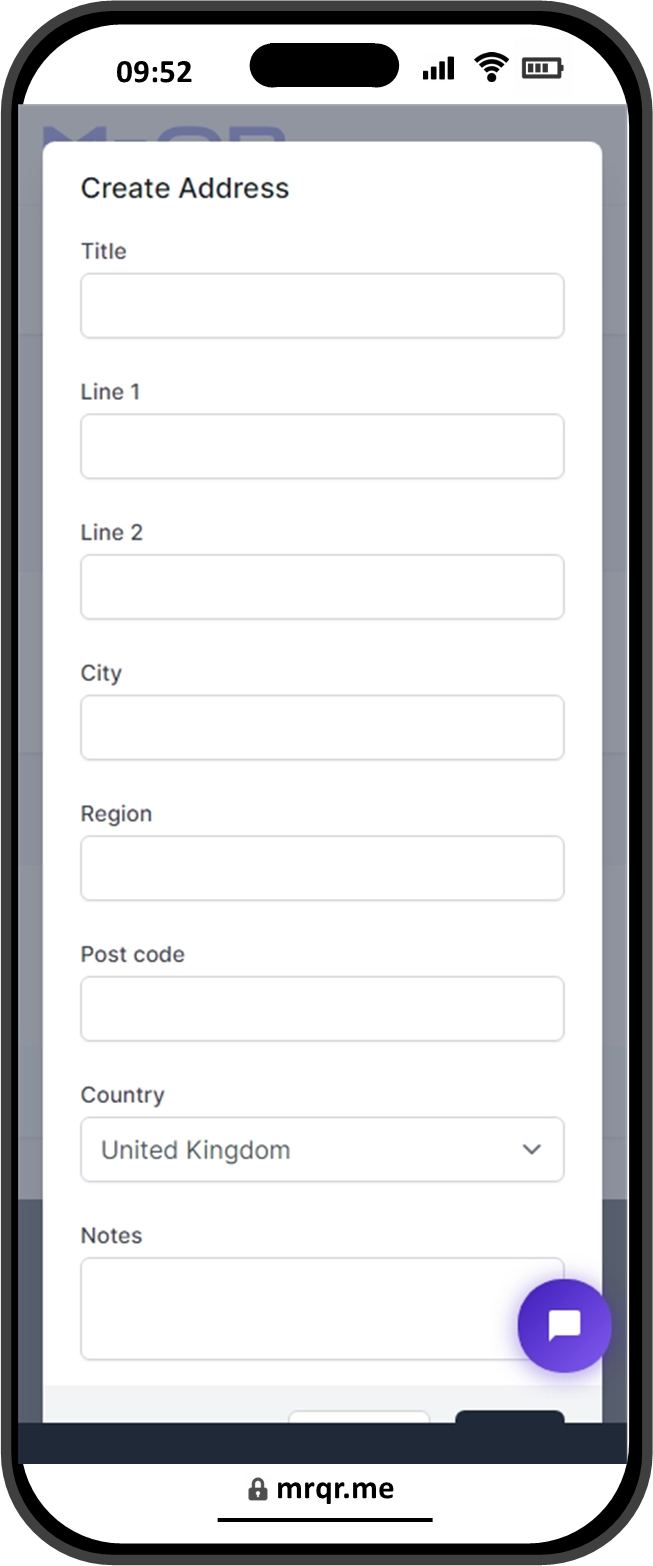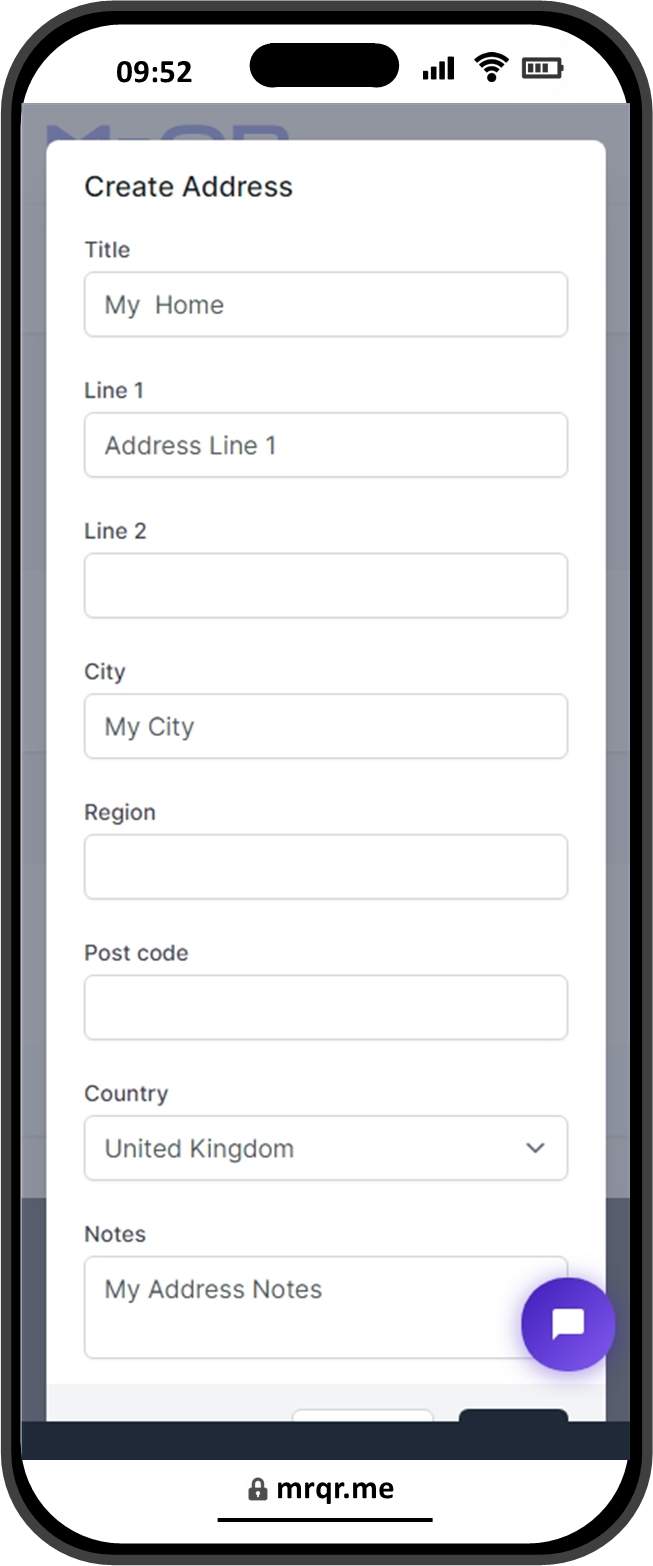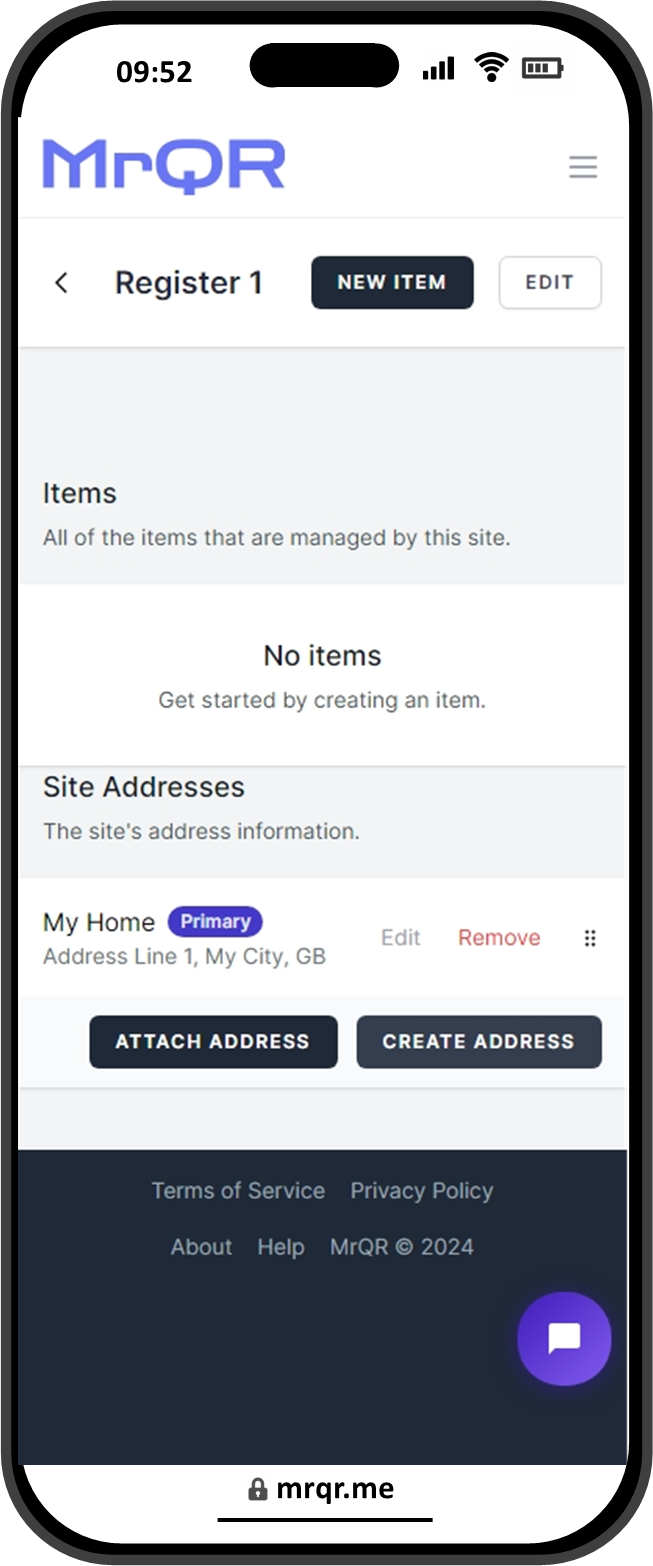Main Menu
Select the menu icon
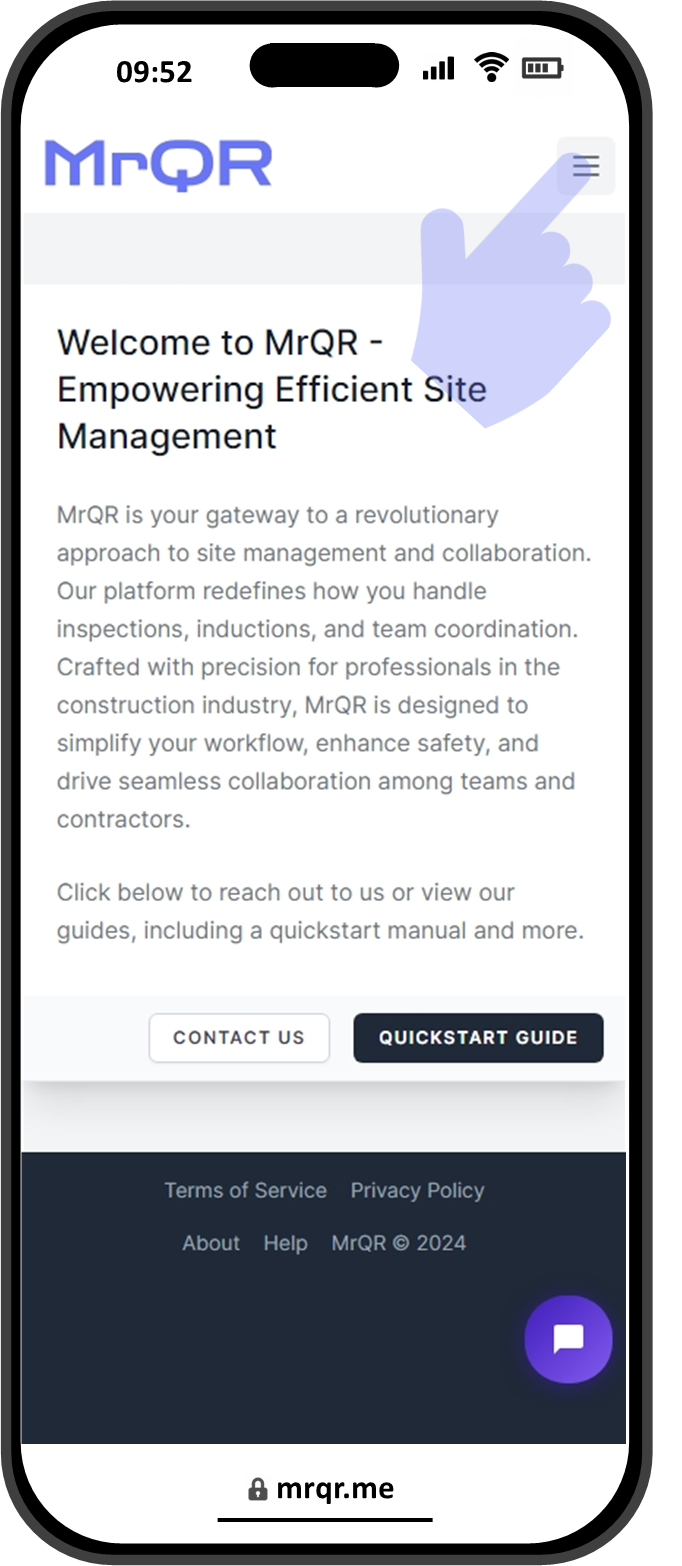
Registers
Select registers
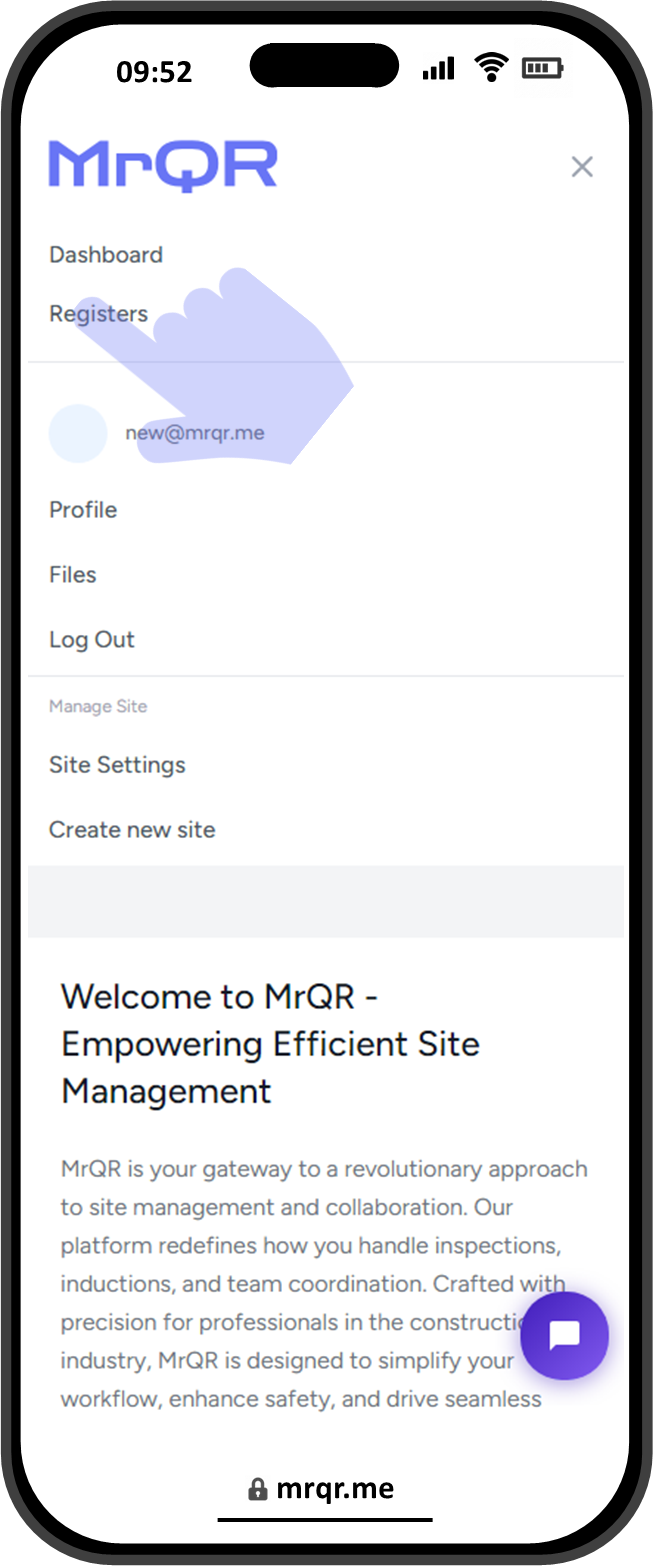
New Register
Select
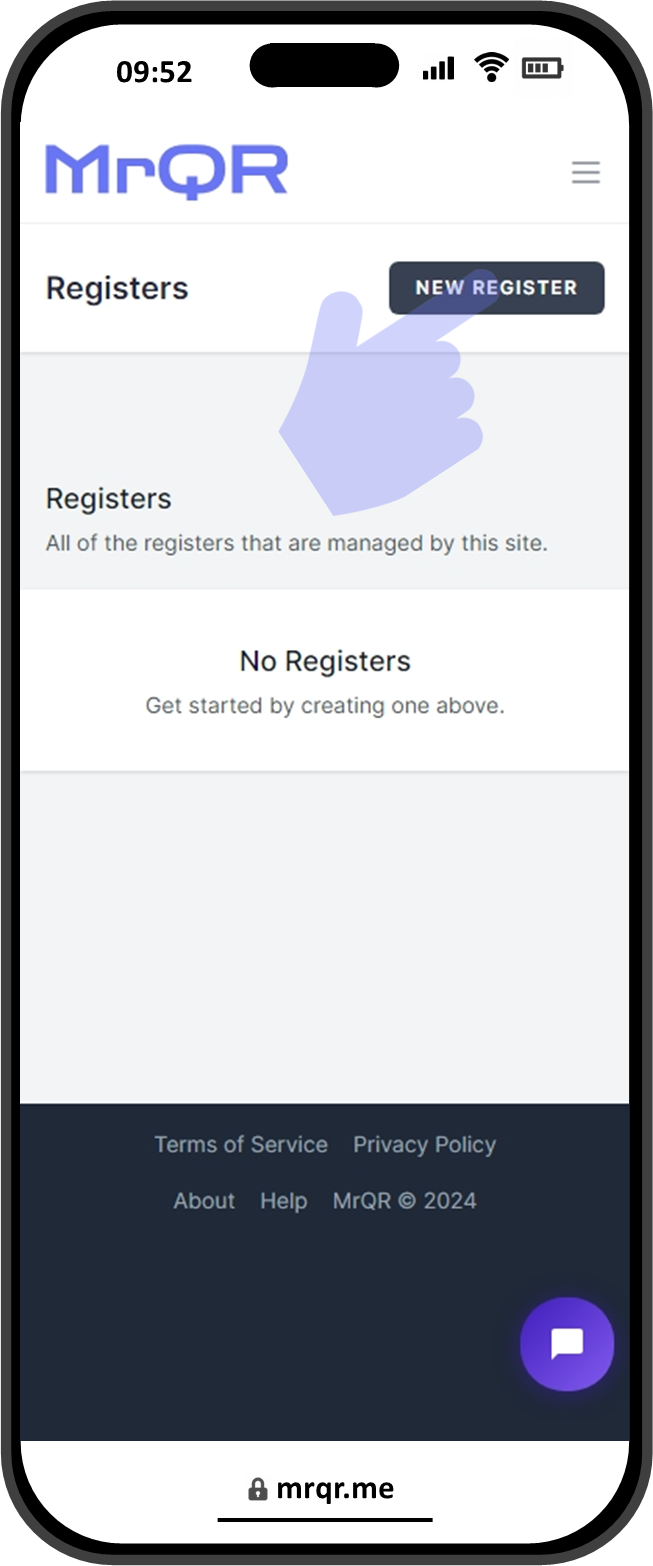
New Register Screen
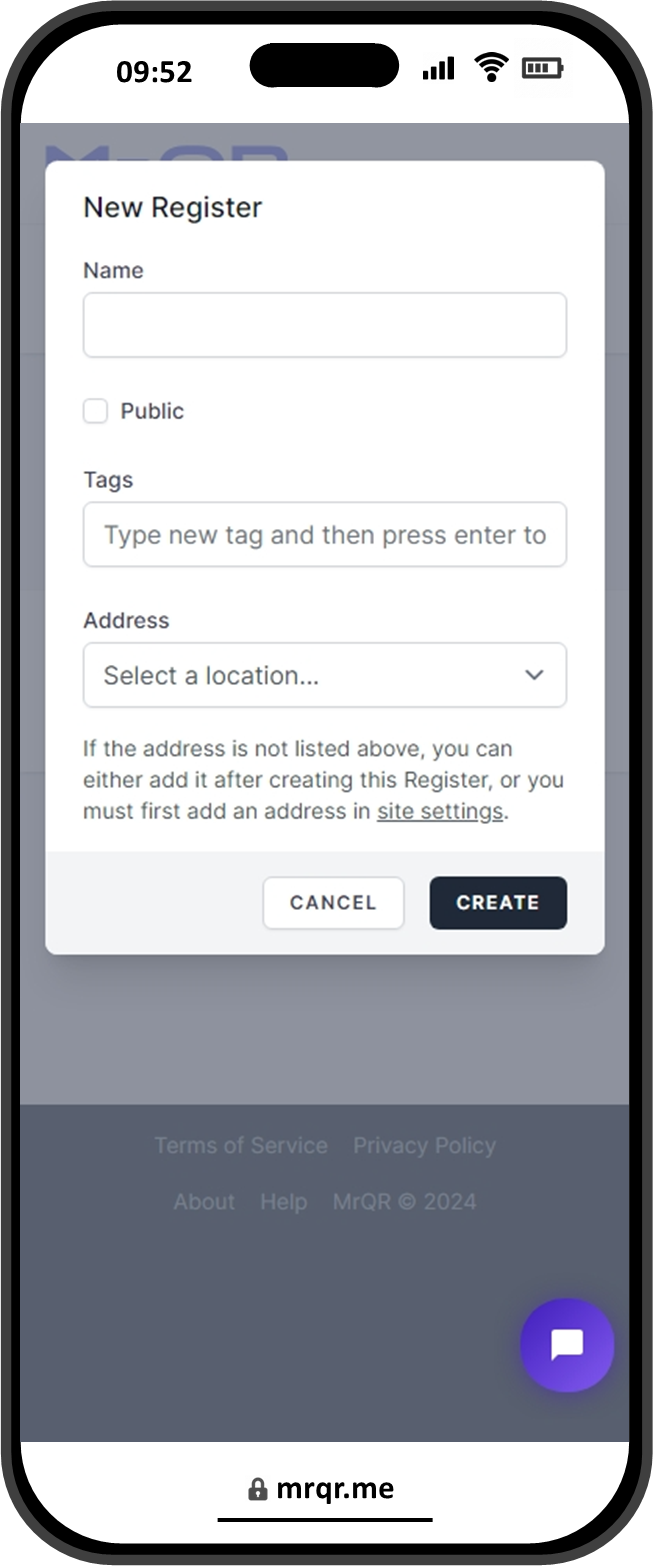
Enter your new register name.
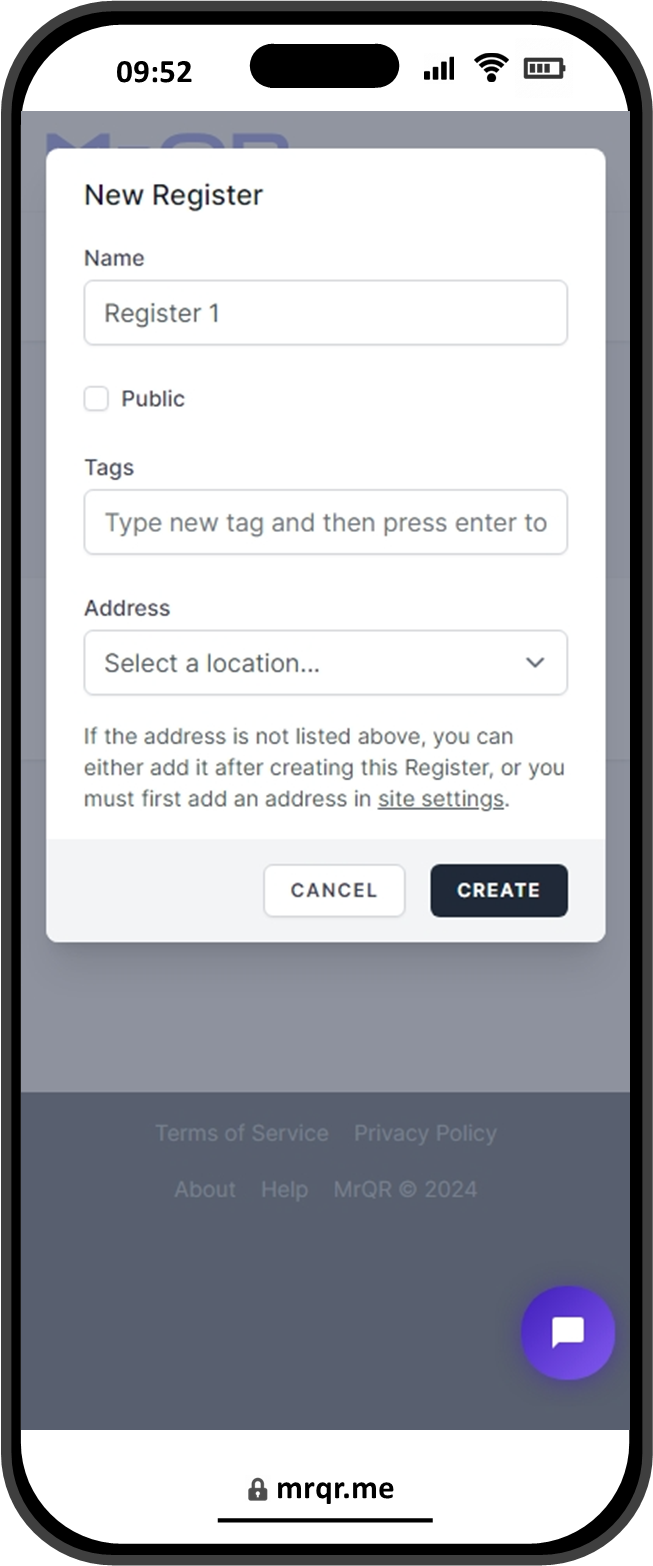
Public / Secure Registers
All registers by default are secure and users must request access from site owners to view and complete forms assigned to items within the register. By ticking the  PUBLIC check box, all forms assigned to items within the register will be accesible without users requesting access.
PUBLIC check box, all forms assigned to items within the register will be accesible without users requesting access.
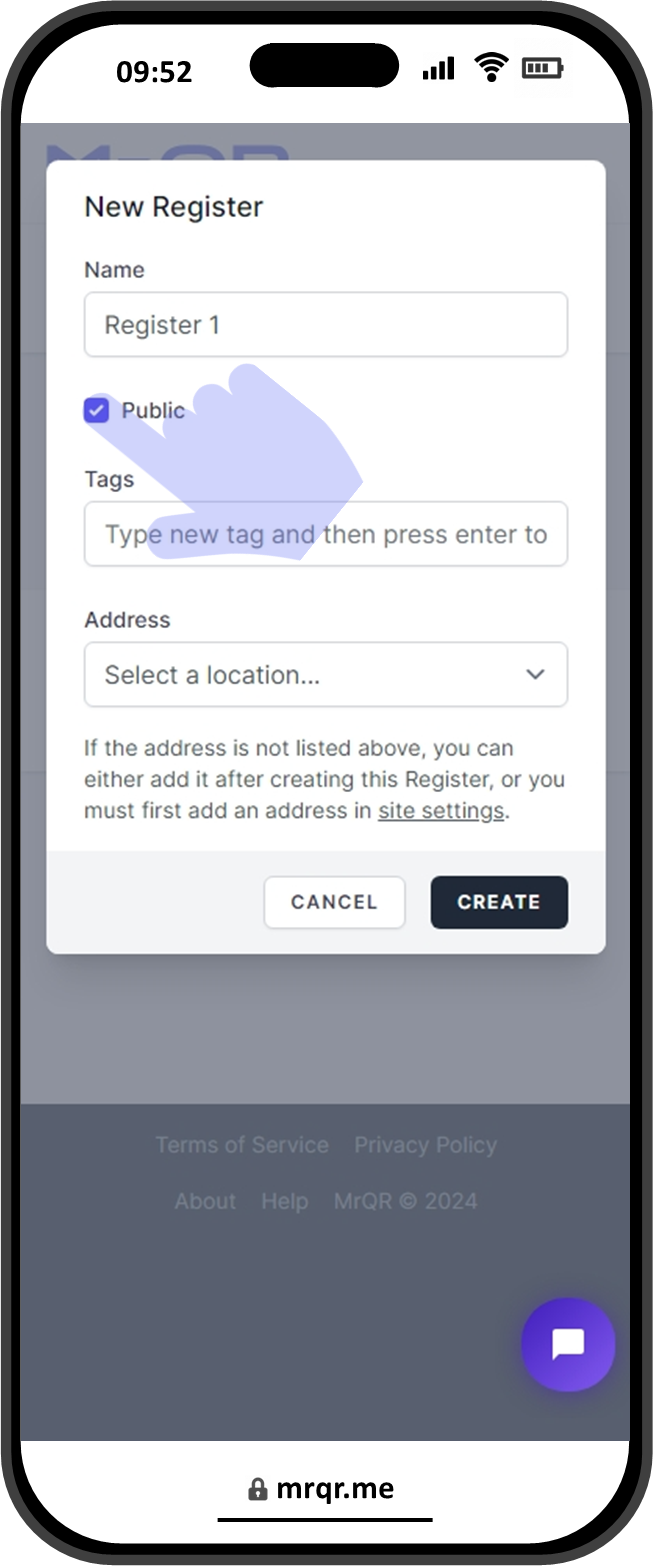
Register Tags
Tags can be used for searching and filtering your registers
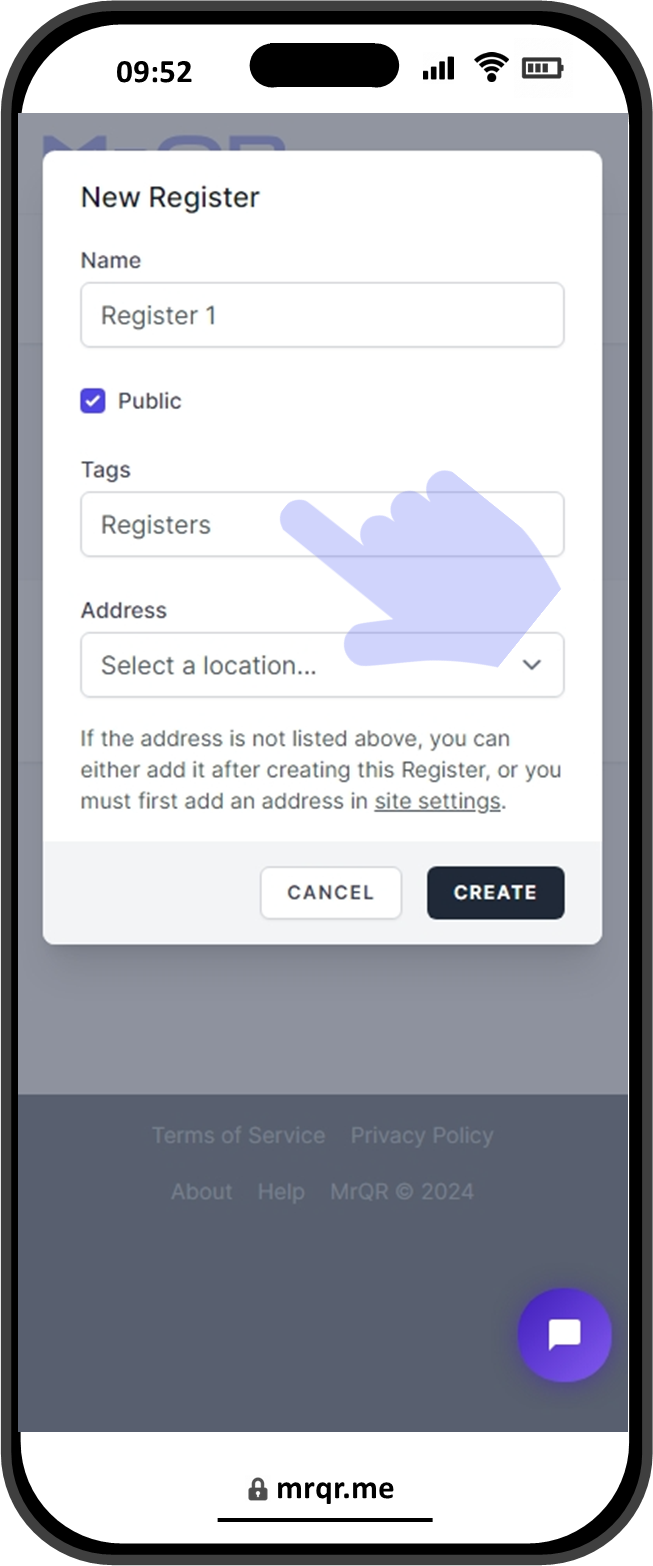
Press enter or return after you have typed in yout tag name. You can create multiple tags for your register Your Tag will be saved for use on other registers
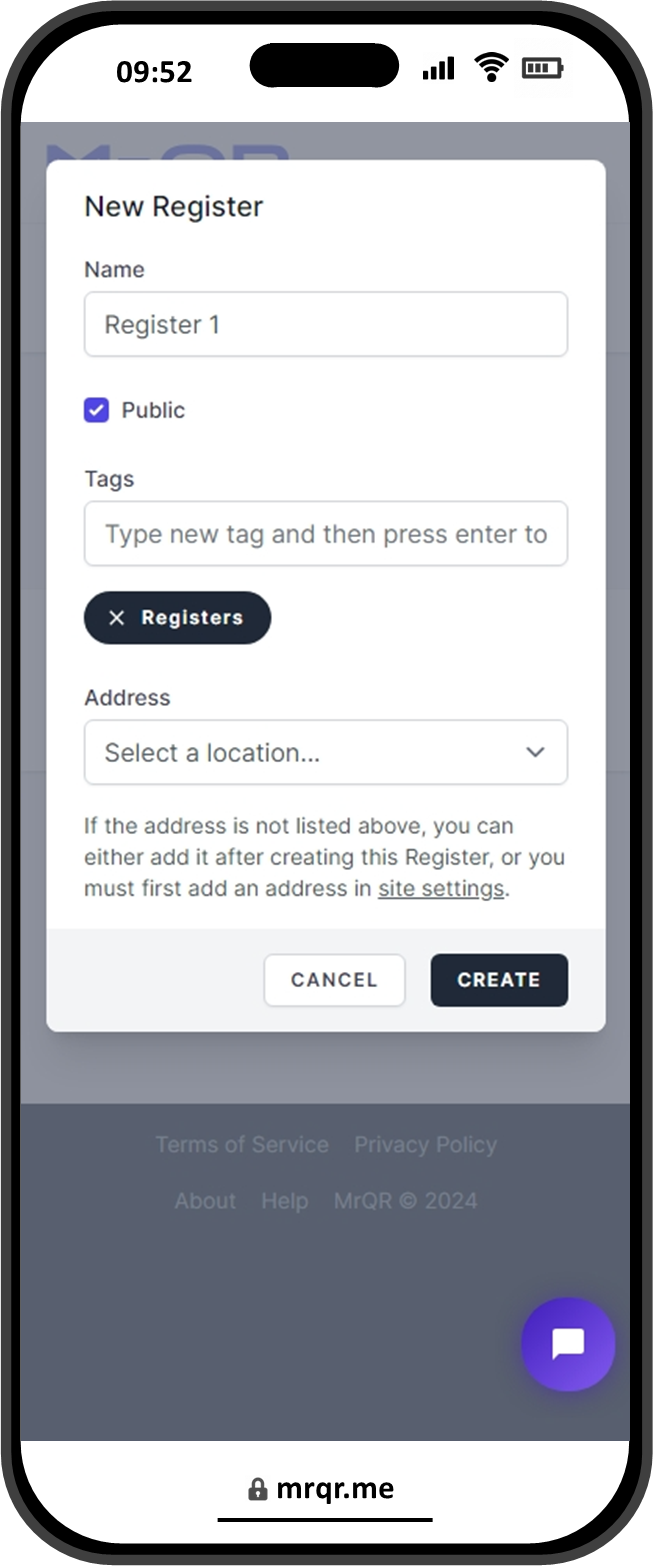
Select to Create your new Register
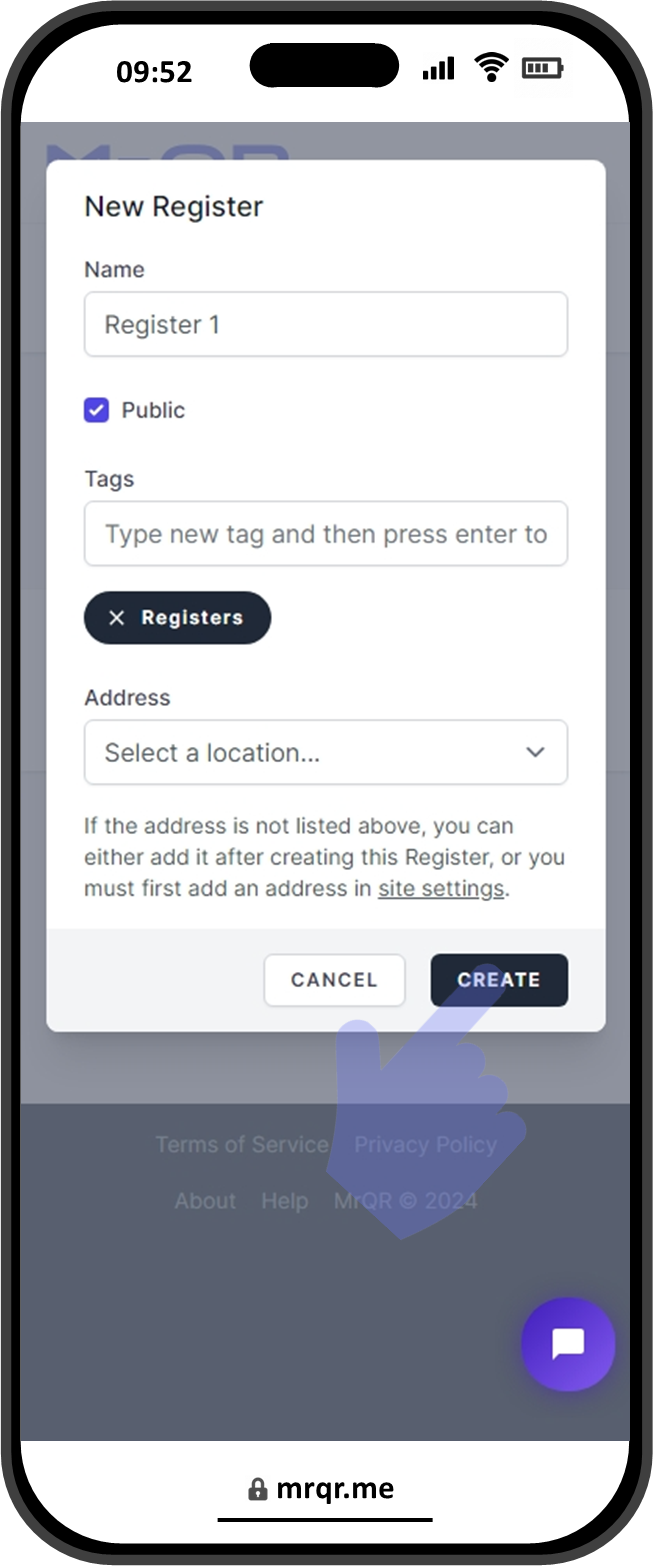
Register Screen
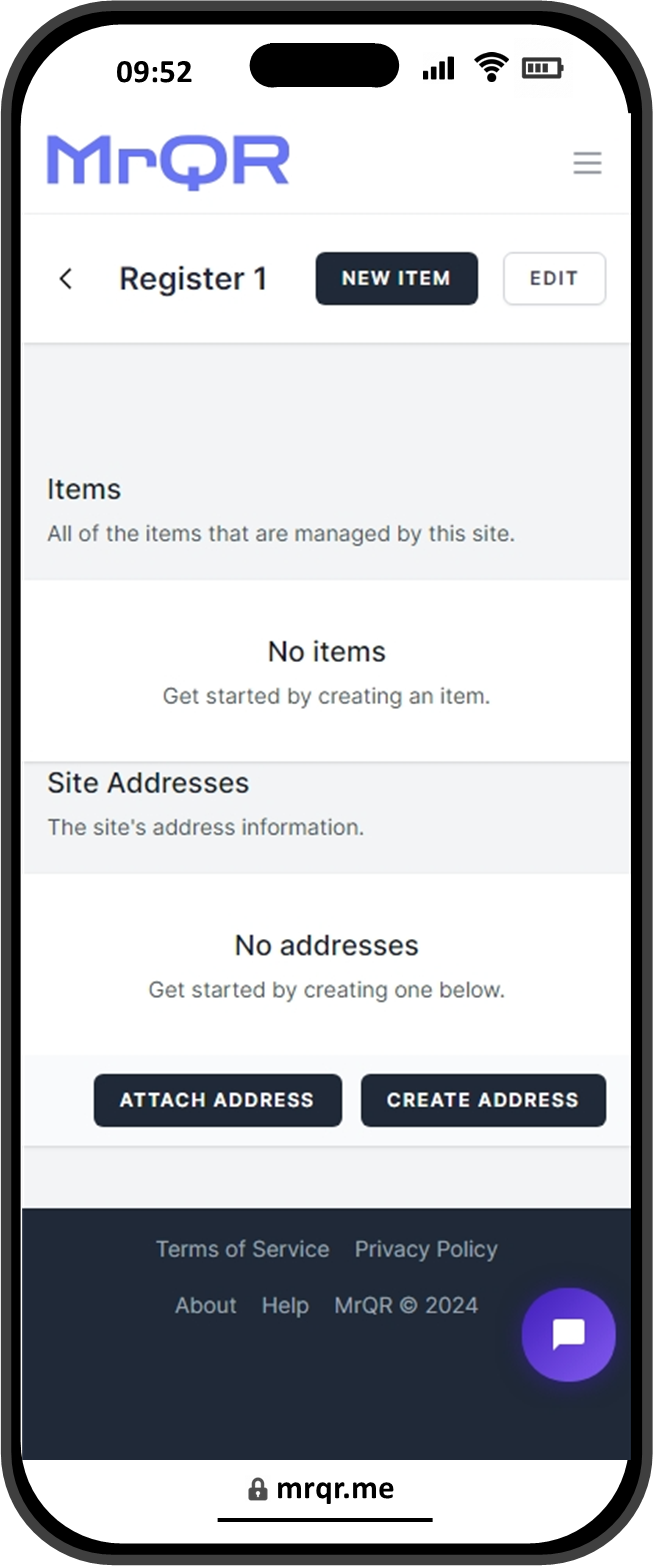
Register Address’s
Multiple Address’s stored in the site settings can be attached to a register and can then be assigned to any item created within that register.
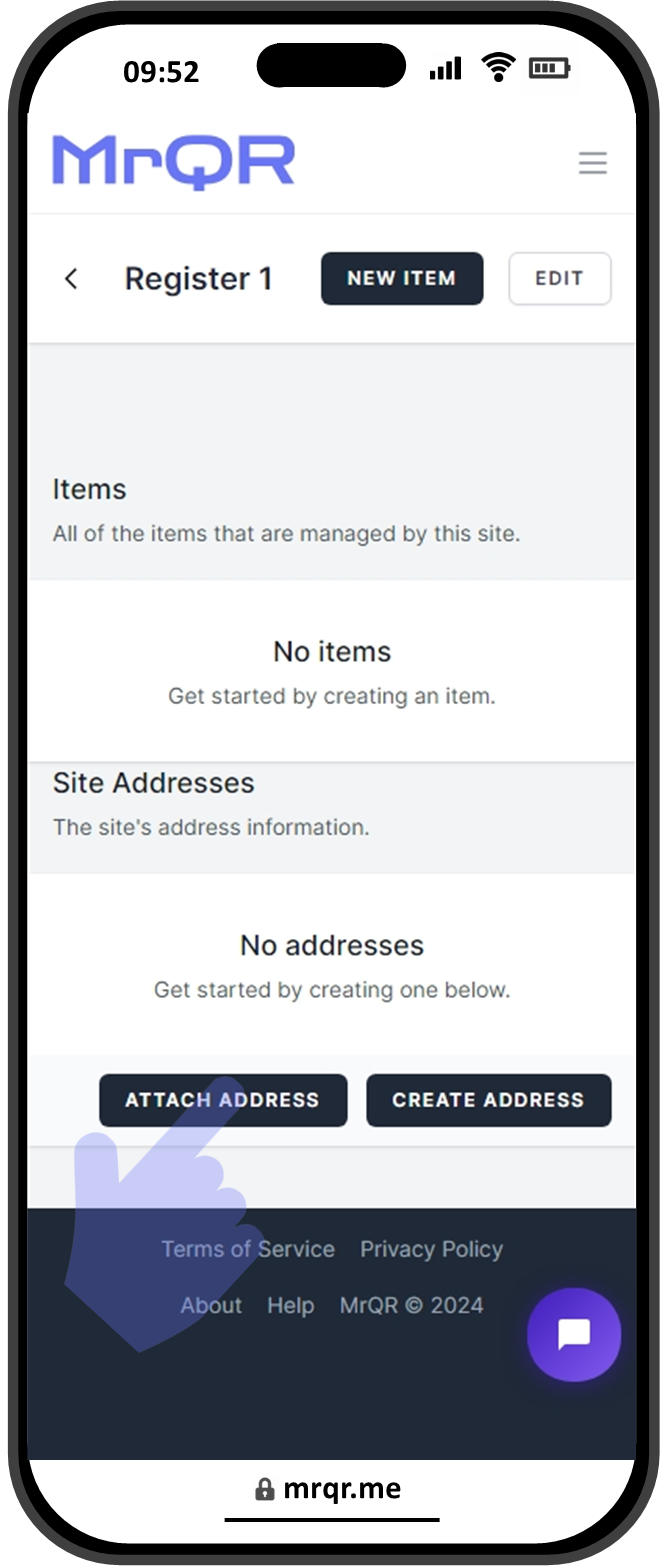
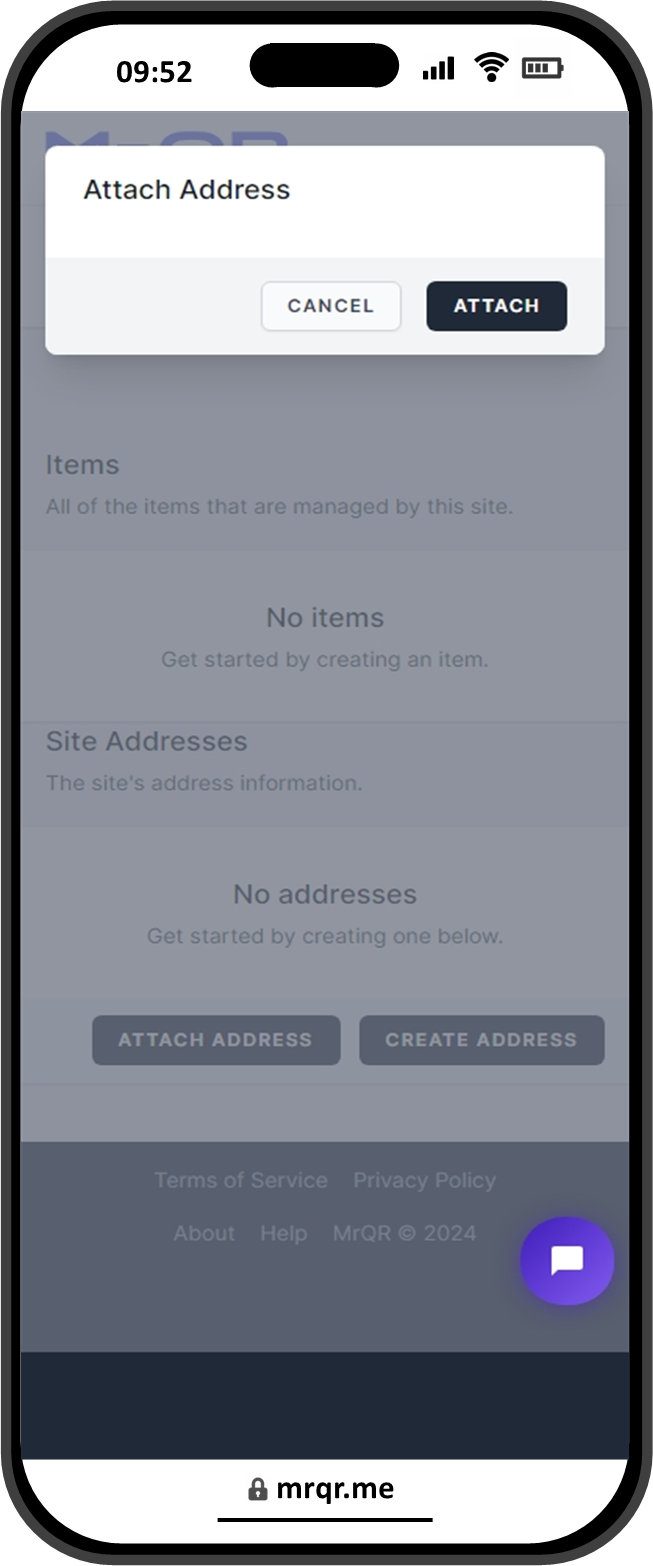
Create Register Addresses
If you create a new address, this will be stored within the site settings.